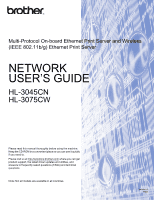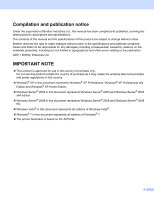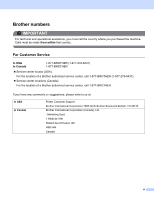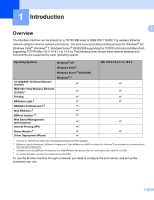v
Table of Contents
1
Introduction
1
Overview
....................................................................................................................................................
1
Network features
........................................................................................................................................
2
Network printing
...................................................................................................................................
2
Management utilities
............................................................................................................................
2
Types of network connections
...................................................................................................................
4
Network connection example
..............................................................................................................
4
Wireless network connection examples (For HL-3075CW)
.................................................................
6
Protocols
....................................................................................................................................................
7
TCP/IP protocols and functions
...........................................................................................................
7
Other Protocol
.....................................................................................................................................
9
2
Configuring your machine for a network
10
Overview
..................................................................................................................................................
10
IP addresses, subnet masks and gateways
............................................................................................
10
IP address
.........................................................................................................................................
10
Subnet mask
......................................................................................................................................
11
Gateway (and router)
.........................................................................................................................
11
Step by step chart
....................................................................................................................................
12
Setting the IP address and subnet mask
.................................................................................................
13
Using the BRAdmin Light utility to configure your machine as a network printer
..............................
13
Using the control panel to configure your machine for a network
......................................................
15
Using other methods to configure your machine for a network
.........................................................
15
Changing the print server settings
...........................................................................................................
16
Using the BRAdmin Light utility to change the print server settings
..................................................
16
Using the BRAdmin Professional 3 utility to change the print server settings (For
Windows
®
)
.....................................................................................................................................
16
Using Web Based Management (web browser) to change the print server settings
.........................
17
Using the control panel to change the print server settings
...............................................................
17
Using other methods to change print server settings
........................................................................
17