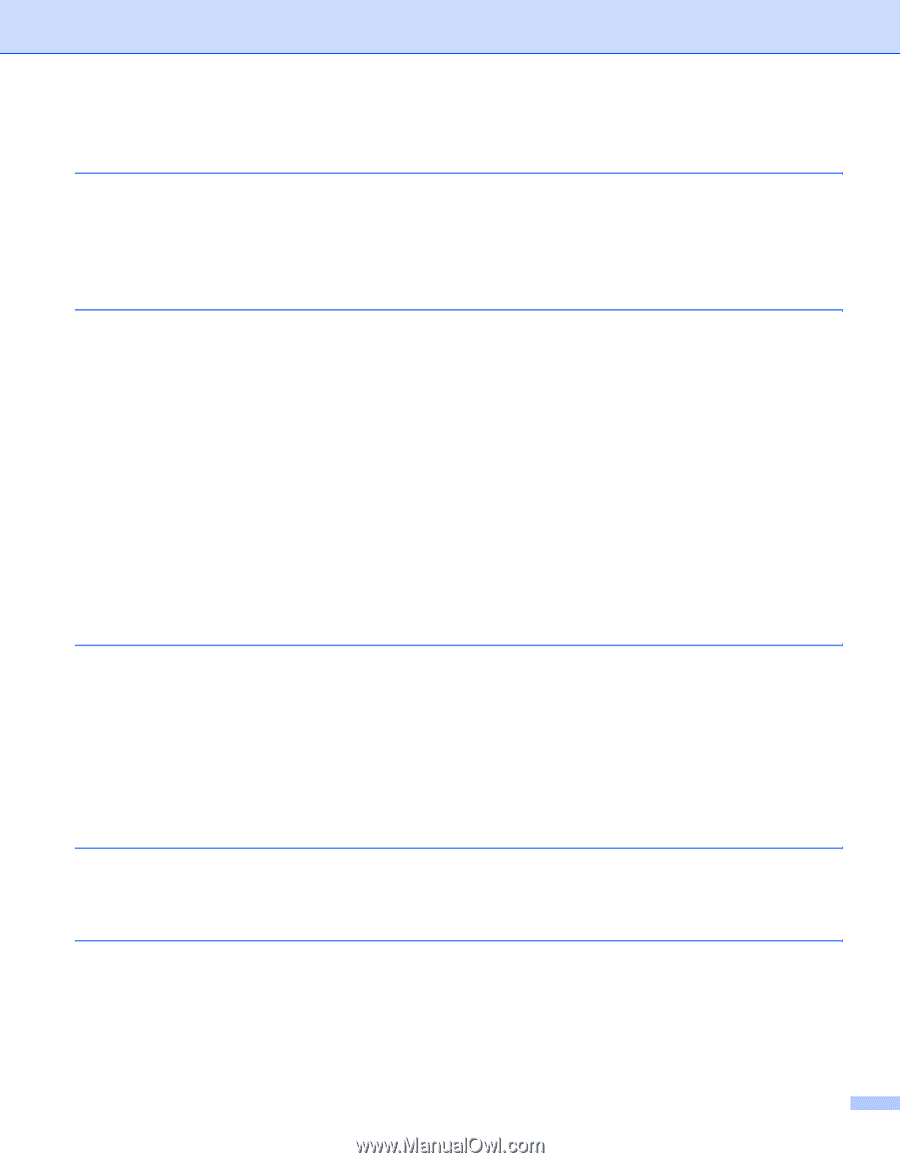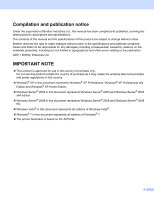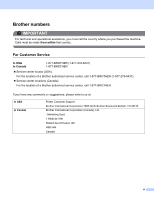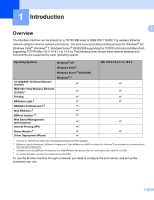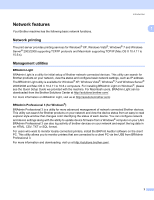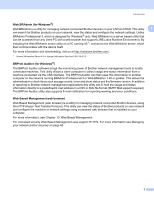vii
7
Wireless configuration using the PIN Method of Wi-Fi Protected Setup (For
HL-3075CW)
36
Overview
..................................................................................................................................................
36
How to configure your wireless machine, using the PIN Method of Wi-Fi Protected Setup
....................
36
For Windows
®
users
..........................................................................................................................
38
For Macintosh users
..........................................................................................................................
42
8
Control panel features
44
Overview
..................................................................................................................................................
44
Network menu
..........................................................................................................................................
45
TCP/IP
...............................................................................................................................................
45
Ethernet (wired network only)
............................................................................................................
53
Factory Reset
....................................................................................................................................
53
Set to Default (For HL-3075CW)
.......................................................................................................
53
Wired Enable (For HL-3075CW wired network only)
.........................................................................
54
WLAN Enable (For HL-3075CW wireless network only)
...................................................................
54
WPS or AOSS (For HL-3075CW wireless network only)
..................................................................
54
WPS w/PIN Code (For HL-3075CW wireless network only)
.............................................................
55
WLAN Status (For HL-3075CW wireless network only)
....................................................................
55
Reset the network settings to the factory default
.....................................................................................
59
Printing the Network Configuration page
.................................................................................................
60
9
Driver Deployment Wizard (Windows
®
only)
61
Overview
..................................................................................................................................................
61
Connection methods
................................................................................................................................
61
Peer-to-peer
......................................................................................................................................
61
Network Shared
.................................................................................................................................
62
Local Printer (USB)
............................................................................................................................
62
How to install the Driver Deployment Wizard software
............................................................................
63
Using the Driver Deployment Wizard software
........................................................................................
64
10
Web Based Management
67
Overview
..................................................................................................................................................
67
How to configure the print server settings using Web Based Management (web browser)
....................
68
11
Network printing from Windows
®
basic TCP/IP Peer-to-Peer printing
69
Overview
..................................................................................................................................................
69
Configuring the standard TCP/IP port
......................................................................................................
70
Printer driver not yet installed
............................................................................................................
70
Printer driver already installed
...........................................................................................................
72
Other sources of information
...................................................................................................................
72