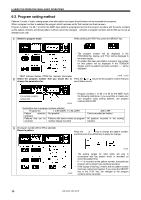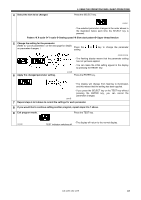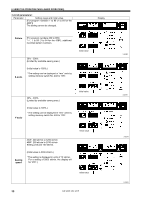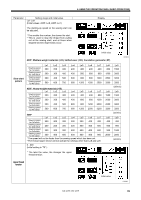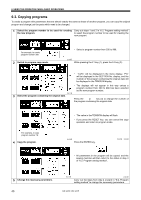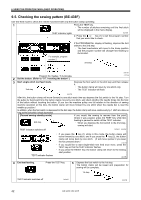Brother International KE-430F Basic Instruction Manual - English - Page 45
Change the setting for the parameter., Apply the changed parameter setting.
 |
View all Brother International KE-430F manuals
Add to My Manuals
Save this manual to your list of manuals |
Page 45 highlights
4 Select the item to be changed. 6. USING THE OPERATION PANEL (BASIC OPERATIONS) Press the SELECT key. 2401B ・The selected parameter changes in the order shown in the illustration below each time the SELECT key is pressed. Pattern Æ X-scale Æ Y-scale Æ Sewing speed Æ Slow start patternÆ Upper thread tension 5 Change the setting for the parameter. (Refer to "List of parameters" on the next page for details on parameter changes. ) Press the setting. or key to change the parameter 6 Apply the changed parameter setting. 2382B 2383B ・The flashing display means that the parameter setting has not yet been applied. ・You can make the initial setting appear in the display by pressing the RESET key. 2402B Press the ENTER key. ・The display will change from flashing to illuminated, and this means that the setting has been applied. 2403B ・If you press the SELECT key or the TEST key without pressing the ENTER key, you can cancel the parameter changes. 7 Repeat steps 4 to 6 above to record the settings for each parameter. 8 If you would like to continue setting another program, repeat steps 2 to 7 above. 9 Exit program mode. Press the TEST key. 2404B ・The display will return to the normal display. TEST indicator switches off KE-430F, BE-438F 37