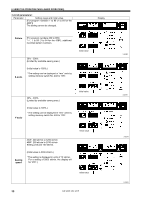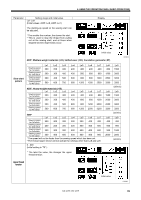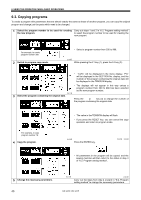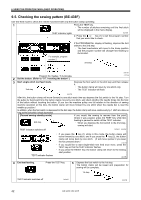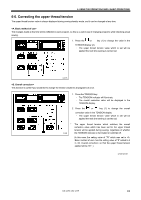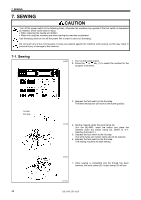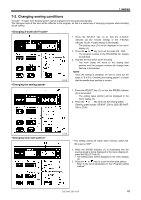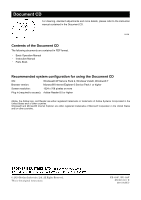Brother International KE-430F Basic Instruction Manual - English - Page 51
Correcting the upper thread tension, USING THE OPERATION PANEL BASIC OPERATIONS
 |
View all Brother International KE-430F manuals
Add to My Manuals
Save this manual to your list of manuals |
Page 51 highlights
6. USING THE OPERATION PANEL (BASIC OPERATIONS) 6-6. Correcting the upper thread tension The upper thread tension value is always displayed during sewing standby mode, and it can be changed at any time. The changes made at this time will be reflected in each program, so this is a useful way of changing programs while checking actual sewing. 1. Press the or key (1) to change the value in the TENSION display (2). ・ The upper thread tension value which is set will be applied the next time sewing is carried out. 2418B This function is useful if you would like to change the tension values for all programs at once. 1. Press the TENSION key. ・ The TENSION indicator will illuminate. ・ The overall correction value will be displayed in the TENSION display. 2. Press the or key (1) to change the overall correction value in the TENSION display. ・ The upper thread tension value which is set will be applied the next time sewing is carried out. * 2419B The upper thread tension which matches the overall correction value which has been set for the upper thread tension will be applied during sewing, regardless of whether the TENSION indicator is illuminated or switched off. (In this case, the setting value of "76" which was set in has the setting value of "5" added to it in so that the upper thread tension applied will be "81". ) 2382B 2383B KE-430F, BE-438F 43