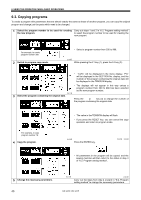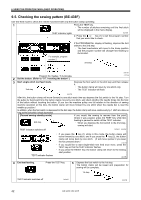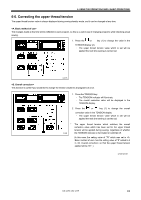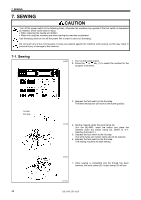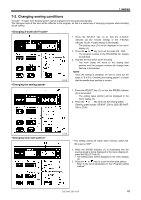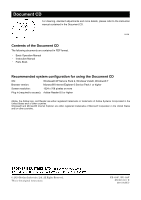Brother International KE-430F Basic Instruction Manual - English - Page 53
Changing sewing conditions, <Changing X-scale and Y-scale>, <Changing the sewing speed>
 |
View all Brother International KE-430F manuals
Add to My Manuals
Save this manual to your list of manuals |
Page 53 highlights
7. SEWING 7-2. Changing sewing conditions "X-scale", "Y-scale" and "Sewing speed" can be changed even during sewing standby. The changes made at this time will be reflected in the program, so this is a useful way of changing programs while checking actual sewing. 2450B 1. Press the SELECT key (1) so that the X-SCALE indicator (2) (for X-scale setting) or the Y-SCALE indicator (3) (for Y-scale setting) is illuminated. ・ The setting value (%) will be displayed in the menu display (4). 2. Press the or key (5) to set the scale (20 - 200). ・ The program number in the PROGRAM No. display (6) will flash. 3. Depress the foot switch to the 2nd step. ・ The work clamp will move to the sewing start position and the program number will change from flashing to illuminated. NOTE: Once the setting is complete, be sure to carry out the steps in "6-4./6-5. Checking the sewing pattern" to check that the needle drop position is correct. 1. Press the SELECT key (1) so that the SPEED indicator (2) is illuminated. ・ The setting value (sti/min) will be displayed in the menu display (3). 2. Press the or key (4) to set the sewing speed. (Sewing speed values: KE-430F: 200 to 3200; BE-438F: 200 to 2700) 2451B * This setting cannot be made when memory switch No. 100 is set to "OFF". 1. While the SPEED indicator (1) is illuminated and the sewing speed is being displayed in the menu display (2), press the SELECT key (3). • The setting value will be displayed in the menu display (2). 2. Press the or key (4) to set the slow start pattern. * Refer to the list of parameters in "6-2. Program setting method". KE-430F, BE-438F 45