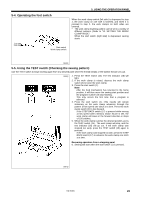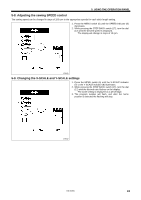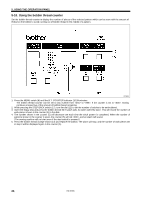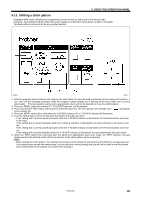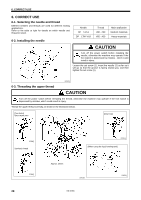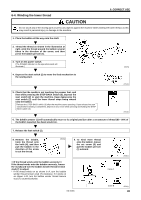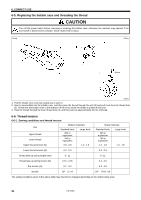Brother International KE-436C Instruction Manual - English - Page 33
Using single split mode, Refer to 10. DIP SWITCH.
 |
View all Brother International KE-436C manuals
Add to My Manuals
Save this manual to your list of manuals |
Page 33 highlights
5. USING THE OPERATION PANEL 5-12. Using single split mode By using single split mode, it is possible to change up to 100 patterns immediately. 1224S 2705Q 1. Move DIP switch B No. 1 to the ON position. This will activate single split mode. (Refer to "10. DIP SWITCH".) 2. Turn on the power read in the patterns which have been programmed for split sewing. 3. Press the MENU switch (6) until the SPLIT NO. indicator (11) is illuminated. "1" will then appear in the display screen (5). Then, while pressing the STEP BACK switch (17), turn the dial (12) to change the contents appearing on the display screen (5) in order. (Example) If three patterns have been programmed for split sewing, the number on the display screen changes in the following order: "1" → "2" → "3" → "1" → "2" ... 4. When the start switch is pressed, only the pattern displayed on the display screen (5) will be sewn. Note: As to split sewing, refer to the instruction manual of the "electronic programmable pattern tacker programmer" 27 KE-436C