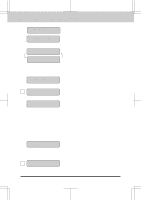Brother International MFC-4550 Users Manual - English - Page 209
Memory, Response/busy, Registered, Print, Overrun, Printer, Cartridge, Machine Error Xx, Press Stop - drivers
 |
View all Brother International MFC-4550 manuals
Add to My Manuals
Save this manual to your list of manuals |
Page 209 highlights
MFC 4550/6550MC/7550MC OP-US-5.0 TROUBLESHOOTING PROCEDURES M MACHINE ERROR XX PRESS STOP KEY Turn off the power. Then contact the Customer Service number listed on page 16-1. MEMORY FULL N NO RESPONSE/BUSY NOT REGISTERED P PRINT OVERRUN PRINTER JAM S SET CARTRIDGE • Press the FF/Cont switch to print the data remaining in the MFC. • If you have installed the Windows® driver, try again after setting the True Type mode to "Print as Graphics" in the PRINT menu of your application software. • Expand the printer memory with the optional memory board. (ME1000 or ME2000) • Reduce the print resolution or reduce the complexity of your document. The number you called does not answer or is busy. Or, you may have reached a number that is not connected to a fax machine. Check the number and try again. The One-Touch key or Speed-Dial number you pressed has no number assigned to it. You will have to program a phone number. (See page 3-6~8) • Press the FF/Cont switch to print the data remaining in the printer memory. • If you have installed the Windows® printer driver, try again after setting the TrueType mode to 'Print as Graphics' in the PRINT menu of your application software. • Ifthisdoesnotcleartheerror,reducethe complexity of your document or reduce the print resolution. The recording paper is stuck in the printing area. Remove the jammed paper. (See page 14-8.) A toner cartridge is not installed. Reinstall the toner cartridge. Maintenance 16-4