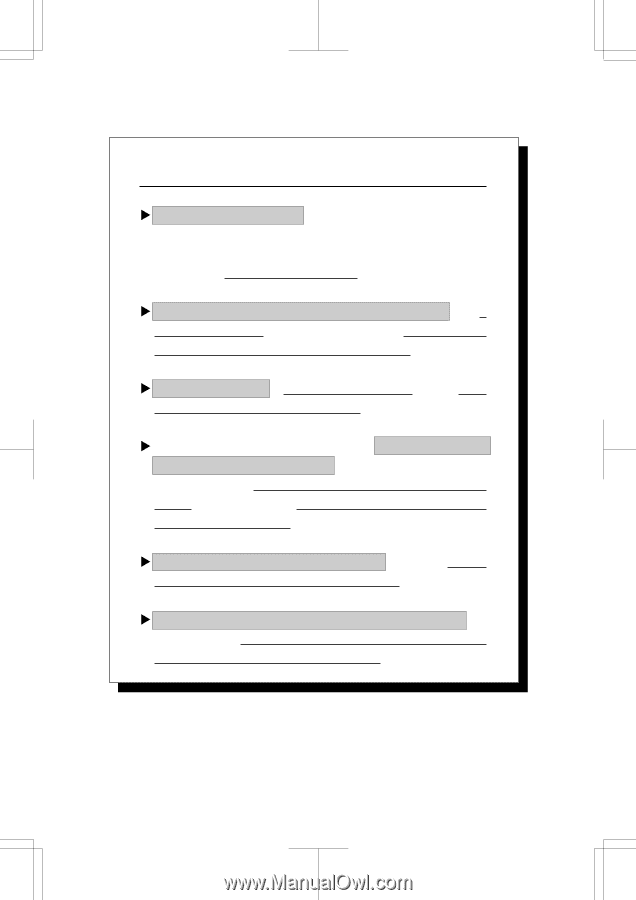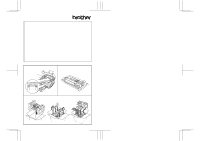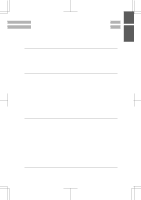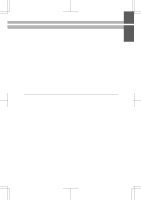Brother International MFC-4550 Users Manual - English - Page 3
Introduction to the Operations Manual, forFax,Printer,Copier
 |
View all Brother International MFC-4550 manuals
Add to My Manuals
Save this manual to your list of manuals |
Page 3 highlights
MFC 4550/6550MC/7550MC OP-US-5.0 Introduction to the Operations Manual for Fax, Printer, Copier Have you set up your MFC and prepared your computer for the printer mode by following the instructions in the Setup Manual? The Setup Manual will help you prepare your MFC to use it as a fax, printer and copier. Your Multi-Function Center 6550MC/7550MC has 6 performance modes in one machine. It is a Fax, Printer, Copier, Scanner, PC Fax and Message Center. And your MFC 4550 has 5 performance modes. It is a Fax, Printer, Copier, Scanner and PC Fax. After you complete setting up the MFC, see the "Operations Manual for Fax, Printer, Copier," for more information about your MFC, such as functions of the machine and the control panel. Information about maintenance, troubleshooting and technical specifications are also available in this manual. Please keep this manual beside your MFC, so you can access important information whenever necessary. See the Multi-Function Link Pro Owner's Manual for information on how to set up your MFC and Personal Computer and how to use the Scanner and PC Fax.