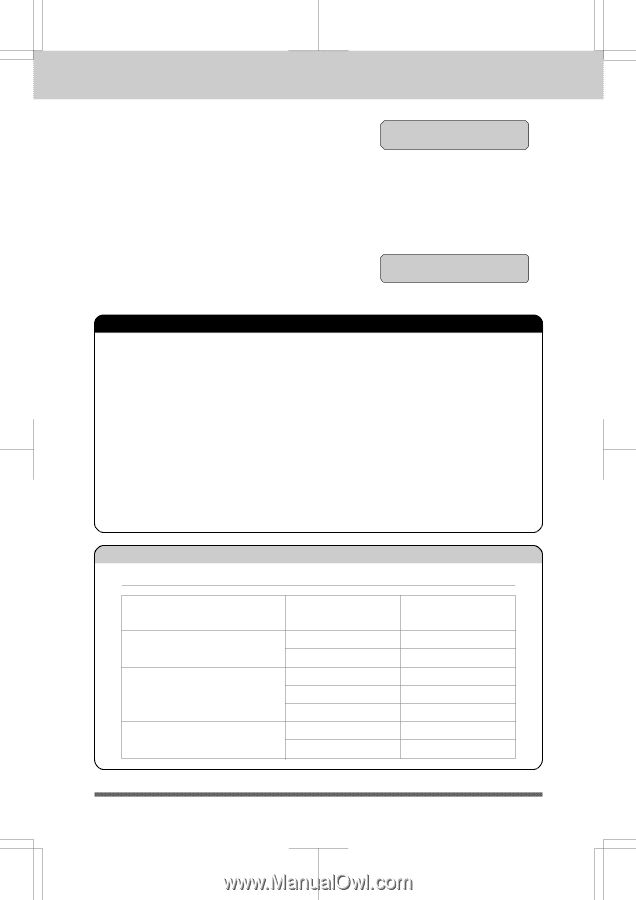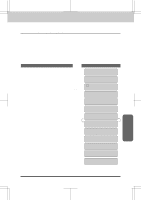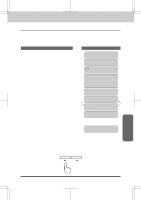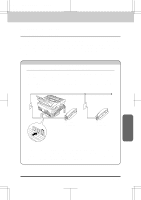Brother International MFC-4550 Users Manual - English - Page 82
Selecting the Ratios of Fixed Reduction
 |
View all Brother International MFC-4550 manuals
Add to My Manuals
Save this manual to your list of manuals |
Page 82 highlights
MFC 4550/6550MC/7550MC OP-US-5.0 RECEIVING FAXES AND OTHER CALLS BASIC SETUP TO RECEIVE FAXES 6. Press Z (left arrow) or X (right arrow) to select the reduction ratio you want : -If you want Auto Reduction, choose "AUTO". -Choose 93%, 87%, or 75% if you want Fixed Reduction. Example: 93% -Choose 100% if you want to record the same size. 7. PressSet. REDUCTION: 93% 5.REDUCTION 8. PressStoptoexit. NOTICE • You can use Auto Reduction to reduce incoming documents to fit on one page of recording paper, only as long as the original document is not longer than legal size. If the original is longer than legal size, the data will not be reduced (see For Your Information below) and will carry over to print on a second page. • When you use Auto Reduction and you receive an incoming document that is smaller than your recording paper, no reduction will take place. • When selecting Fixed Reduction, you must consider the size of the recording paper as registered in Function menu 1-5-6. (See page 6-7.) If you selected letter size, you can choose a reduction of 93%, 87%, or 75%. If you selected A4 size, you can choose a reduction of only 93% or 87%. And if you selected legal size, you can choose only 93%. FOR YOUR INFORMATION Selecting the Ratios of Fixed Reduction Other party sends you a document the size of... Letter document (8.5"x11") (mostly Domestic communications) A4 document (8.2"x11.6") (mostly Internatlonal communications) Legal documents (8.5"x14") Your receiving paper size is: Letter A4, Legal Letter A4 Legal Letter Legal Recommended Reduction Ratio is: 93% 100% 87% 93% 100% 75% 93% 6-9