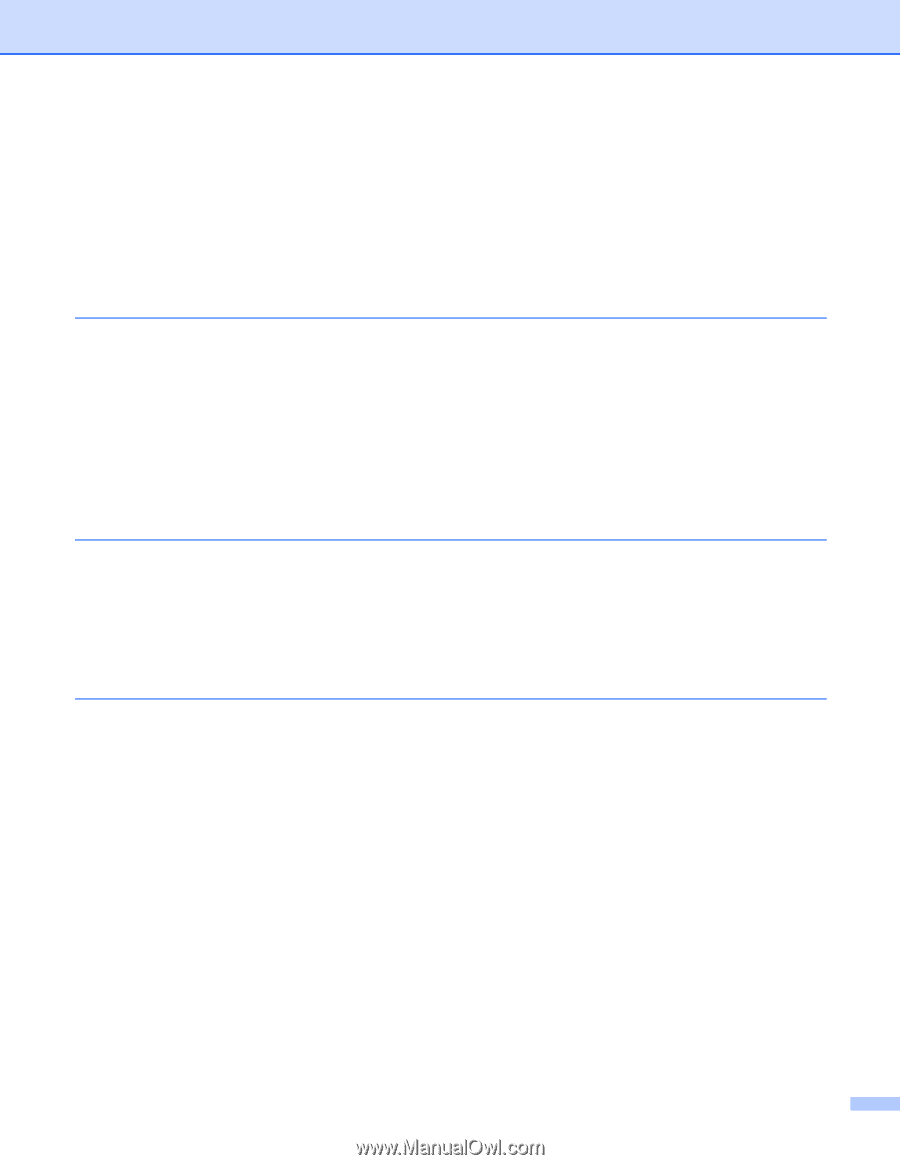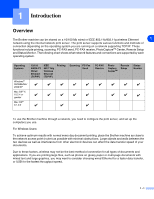vi
5.Security Mode
.....................................................................................................................
4-16
5.Setup Misc
..............................................................................................................................
4-16
1.Wired LAN (for wired network only)
....................................................................................
4-16
2.Time Zone
..........................................................................................................................
4-17
6.Network I/F
.............................................................................................................................
4-19
Printing the Network Configuration List
...........................................................................................
4-20
Restoring the network settings to factory default
.............................................................................
4-21
5
Network printing from Windows
®
:
basic TCP/IP Peer-to-Peer printing
Overview
............................................................................................................................................
5-1
For Windows
®
2000/XP users
...........................................................................................................
5-1
Configuring the standard TCP/IP port
.........................................................................................
5-1
Printer driver not yet installed
..................................................................................................
5-1
Printer driver already installed
.................................................................................................
5-2
For Windows
®
98/98SE/Me users
.....................................................................................................
5-3
Installing the Brother Peer-to-Peer software
...............................................................................
5-3
Associating to the printer
.............................................................................................................
5-4
Adding a second Brother LPR port
..............................................................................................
5-4
Other sources of information
.............................................................................................................
5-5
6
Network printing from Macintosh®
Overview
............................................................................................................................................
6-1
Printing from a Macintosh
®
using the Simple Network Configuration capabilities of Mac OS
®
X
......
6-1
How to select the print driver (Mac OS
®
X
10.2.4 or greater)
......................................................
6-1
Changing the configuration using the Remote Setup
........................................................................
6-2
Changing the configuration using the BRAdmin Light utility
..............................................................
6-2
Other sources of information
.............................................................................................................
6-3
7
Troubleshooting
Overview
............................................................................................................................................
7-1
General problems
..............................................................................................................................
7-1
CD-ROM is inserted, but does not start automatically
.............................................................
7-1
How to reset the Brother print server to factory default
...........................................................
7-1
My computer cannot find the machine/print server
My machine/print server does not appear in the window of Remote Setup
or BRAdmin Professional (BRAdmin Light)
.............................................................................
7-1
Network print software installation problems
.....................................................................................
7-2
The Brother print server is not found during setup of the network print software installation
or from the printer driver of the Brother machine in Windows
®
. ..............................................
7-2
The Brother print server is not found using the Simple Network Configuration capabilities
of Mac OS
®
X
. .........................................................................................................................
7-2
Printing problems
...............................................................................................................................
7-5
Print job is not printed
..............................................................................................................
7-5
Error during printing
.................................................................................................................
7-6
Scanning and PC-FAX problems
.......................................................................................................
7-7
The network scanning feature does not work in Windows
®
....................................................
7-7
The network PC-FAX feature does not work in Windows
®
......................................................
7-7
Protocol-specific troubleshooting
.......................................................................................................
7-7
Windows
®
98/98SE/Me Peer-to-Peer print (LPR) troubleshooting
..............................................
7-7