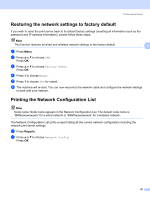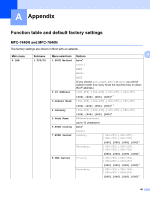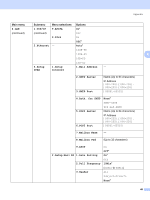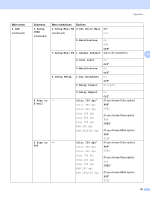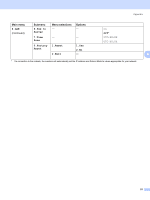Brother International MFC 7345N Network Users Manual (Internet Fax and Fax to - Page 54
Restoring the network settings to factory default, Printing the Network Configuration List - default password
 |
UPC - 012502622239
View all Brother International MFC 7345N manuals
Add to My Manuals
Save this manual to your list of manuals |
Page 54 highlights
Control panel setup Restoring the network settings to factory default 3 If you wish to reset the print server back to its default factory settings (resetting all information such as the password and IP address information), please follow these steps: Note This function restores all wired and wireless network settings to the factory default. 3 a Press Menu. b Press a or b to choose LAN. Press OK. c Press a or b to choose Factory Reset. Press OK. d Press 1 to choose Reset. e Press 1 to choose Yes for reboot. f The machine will re-start. You can now reconnect the network cable and configure the network settings to work with your network. Printing the Network Configuration List 3 Note Node name: Node name appears in the Network Configuration List. The default node name is "BRNxxxxxxxxxxxx" for a wired network or "BRWxxxxxxxxxxxx" for a wireless network. The Network Configuration List prints a report listing all the current network configuration including the network print server settings. a Press Reports. b Press a or b to choose Network Config. Press OK. 47