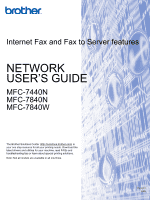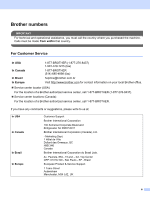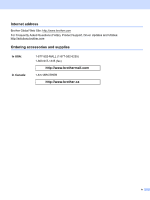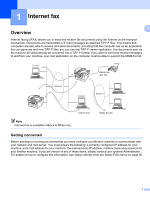v
Table of Contents
1
Internet fax
1
Overview
....................................................................................................................................................
1
Getting connected
...............................................................................................................................
1
Control panel key functions
.................................................................................................................
2
Sending an Internet fax
.......................................................................................................................
2
Manually entering text
.........................................................................................................................
3
Receiving E-mail or Internet fax
..........................................................................................................
3
Receiving an Internet fax to your computer
.........................................................................................
4
Forwarding received E-mail and fax messages
...................................................................................
4
Relay broadcasting
..............................................................................................................................
4
TX Verification Mail
..............................................................................................................................
7
Setup Mail TX
......................................................................................................................................
7
Setup Mail RX
......................................................................................................................................
7
Error mail
.............................................................................................................................................
7
Important information on Internet fax
...................................................................................................
8
2
Fax operation
9
Storing numbers
........................................................................................................................................
9
Storing a pause
...................................................................................................................................
9
Storing one touch dial numbers
...........................................................................................................
9
Storing speed dial numbers
...............................................................................................................
11
Changing one touch and speed dial numbers
...................................................................................
12
Broadcasting
...........................................................................................................................................
13
Setting up groups for broadcasting
....................................................................................................
14
3
Control panel setup
16
LAN menu
................................................................................................................................................
16
TCP/IP
...............................................................................................................................................
16
Ethernet (wired network only)
............................................................................................................
25
Setup Wizard (MFC-7840W wireless network only)
..........................................................................
25
SES/WPS/AOSS (MFC-7840W wireless network only)
....................................................................
26
WPS w/PIN Code (MFC-7840W wireless network only)
...................................................................
26
WLAN Status (MFC-7840W wireless network only)
..........................................................................
26
Set to Default (MFC-7840W only)
.....................................................................................................
28
Wired Enable (MFC-7840W wired network only)
..............................................................................
29
WLAN Enable (MFC-7840W wireless network only)
.........................................................................
29
Setup Internet (from the Setup IFAX menu)
......................................................................................
30
Setup Mail RX (from the Setup IFAX menu)
......................................................................................
35
Setup Mail TX (from the Setup IFAX menu)
......................................................................................
37
Setup Relay (from the Setup IFAX menu)
.........................................................................................
39
Scan to E-mail (E-mail server)
...........................................................................................................
41
Scan to FTP
.......................................................................................................................................
43
Fax to Server
.....................................................................................................................................
44
Time Zone
.........................................................................................................................................
46
Restoring the network settings to factory default
.....................................................................................
47
Printing the Network Configuration List
...................................................................................................
47