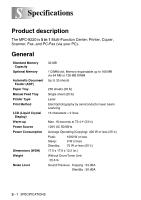Brother International MFC-8220 Users Manual - English - Page 202
Computer requirements - driver windows 7
 |
UPC - 012502609957
View all Brother International MFC-8220 manuals
Add to My Manuals
Save this manual to your list of manuals |
Page 202 highlights
Computer requirements Minimum System Requirements Computer Platform & Operating System Version Processor Minimum Speed Minimum RAM Recommended RAM Available Hard Disk Space Driver Application Software*1 95, 98, 98SE Pentium 75MHz 24 MB 32 MB Windows® Operating System Me NT® Workstation 4.0 2000 Professional Pentium 150MHz Pentium 75MHz Pentium 133MHz 32 MB 64 MB 64 MB 128 MB 100 MB 80 MB XP Pentium 233MHz 128 MB 256 MB 180 MB Apple® Macintosh® Operating System Mac OS® 8.6 - 9.2 (Printing, Scanning and PC-FAX Send Only) Mac OS® X 10.1/10.2.1-10.3 or greater (Printing, Scanning*2, PC-FAX Send and Remote Setup Only) All base models meet minimum Requirements 32 MB 64 MB 128 MB 160 MB 50 MB 200 MB NOTE: USB is not supported under Windows® 95 or Windows NT® WS 4.0. All registered trademarks referenced herein are the property of their respective companies. For the latest drivers, go to the Brother Solutions Center at http://solutions.brother.com/ ■ *1 Application software is different for Windows® and Macintosh®. ■ *2 Scanning is supported in 10.2.1 - 10.3 or greater. SPECIFICATIONS S - 6