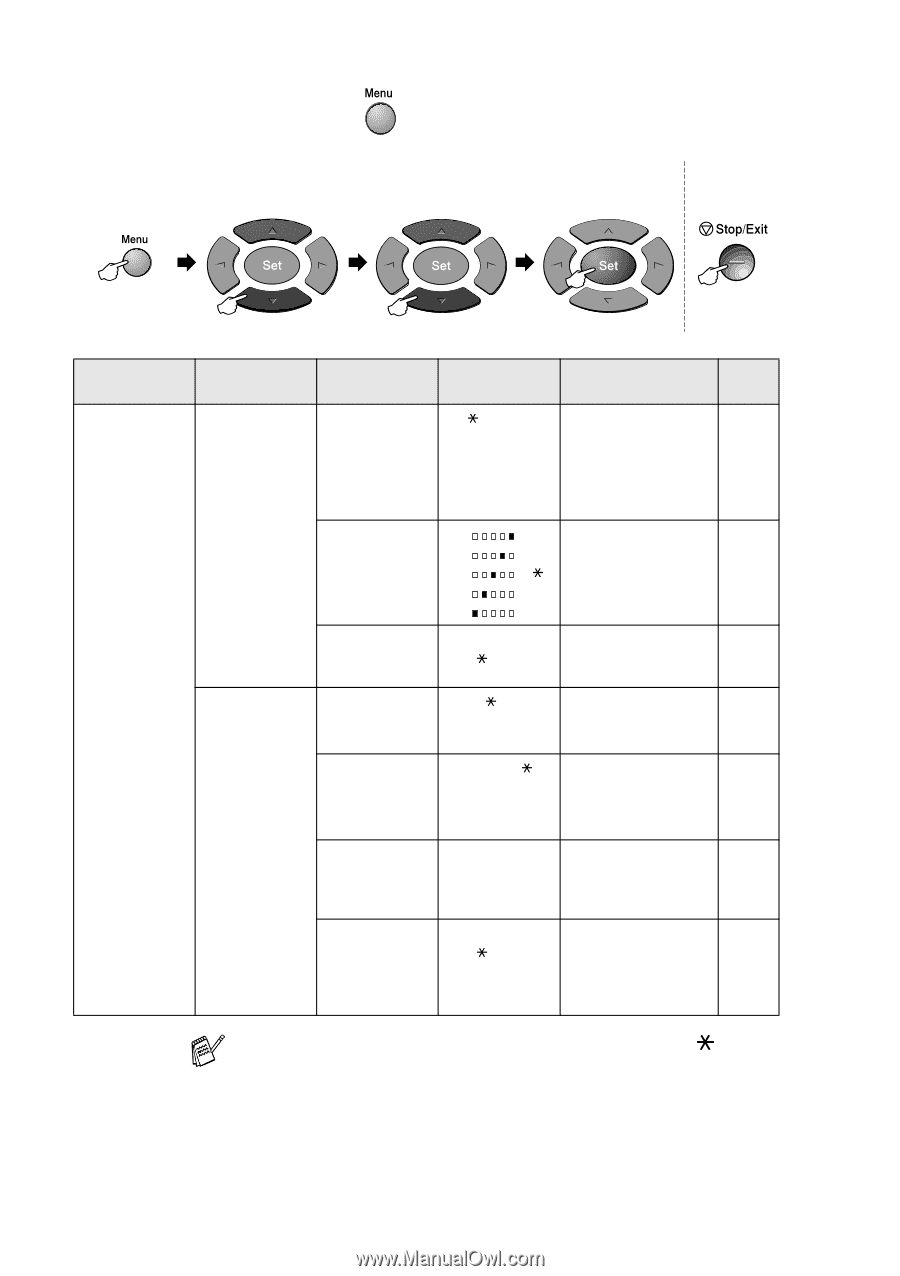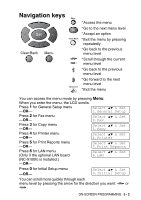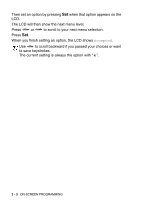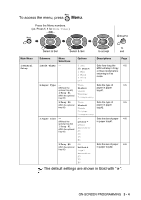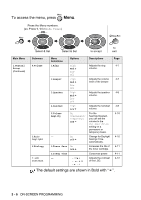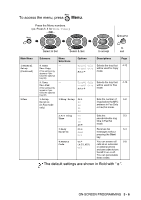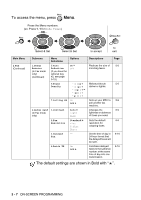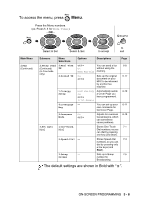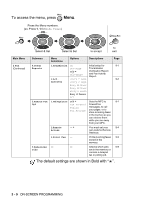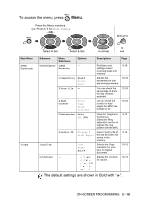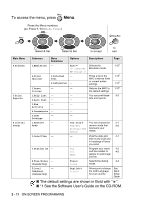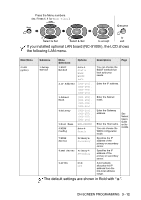Brother International MFC-8220 Users Manual - English - Page 53
Setup, Receive, Reduction, Print, Density, Polling RX, Setup Send, Contrast, Resolution, Standard - mfc not printing dark enough
 |
UPC - 012502609957
View all Brother International MFC-8220 manuals
Add to My Manuals
Save this manual to your list of manuals |
Page 53 highlights
To access the menu, press Menu. Press the Menu numbers. (ex. Press 1, 1 for Mode Timer) -OR- Main Menu 2.Fax (Continued) Select & Set Select & Set to to accept exit Submenu 1.Setup Receive (In Fax mode only) (Continued) Menu Selections Options 5.Auto On Reduction Off (If you have the optional tray #2, see page 3-15.) 6.Print Density - + - + - + - + - + 7.Polling RX On Off 2.Setup Send 1.Contrast (In Fax mode only) 2.Fax Resolution 3.Delayed Fax Auto Light Dark Standard Fine S.Fine Photo - 4.Batch TX On Off Descriptions Page Reduces the size of 5-5 incoming faxes. Makes printouts 5-6 darker or lighter. Sets up your MFC to 5-9 poll another fax machine. Changes the 6-5 lightness or darkness of faxes you send. Sets the default 6-6 resolution for outgoing faxes. Set the time of day in 24 hour format that the delayed faxes will be sent. Combines delayed faxes to the same fax number at the same time of day into one transmission. 6-16 6-16 The default settings are shown in Bold with " ". 3 - 7 ON-SCREEN PROGRAMMING