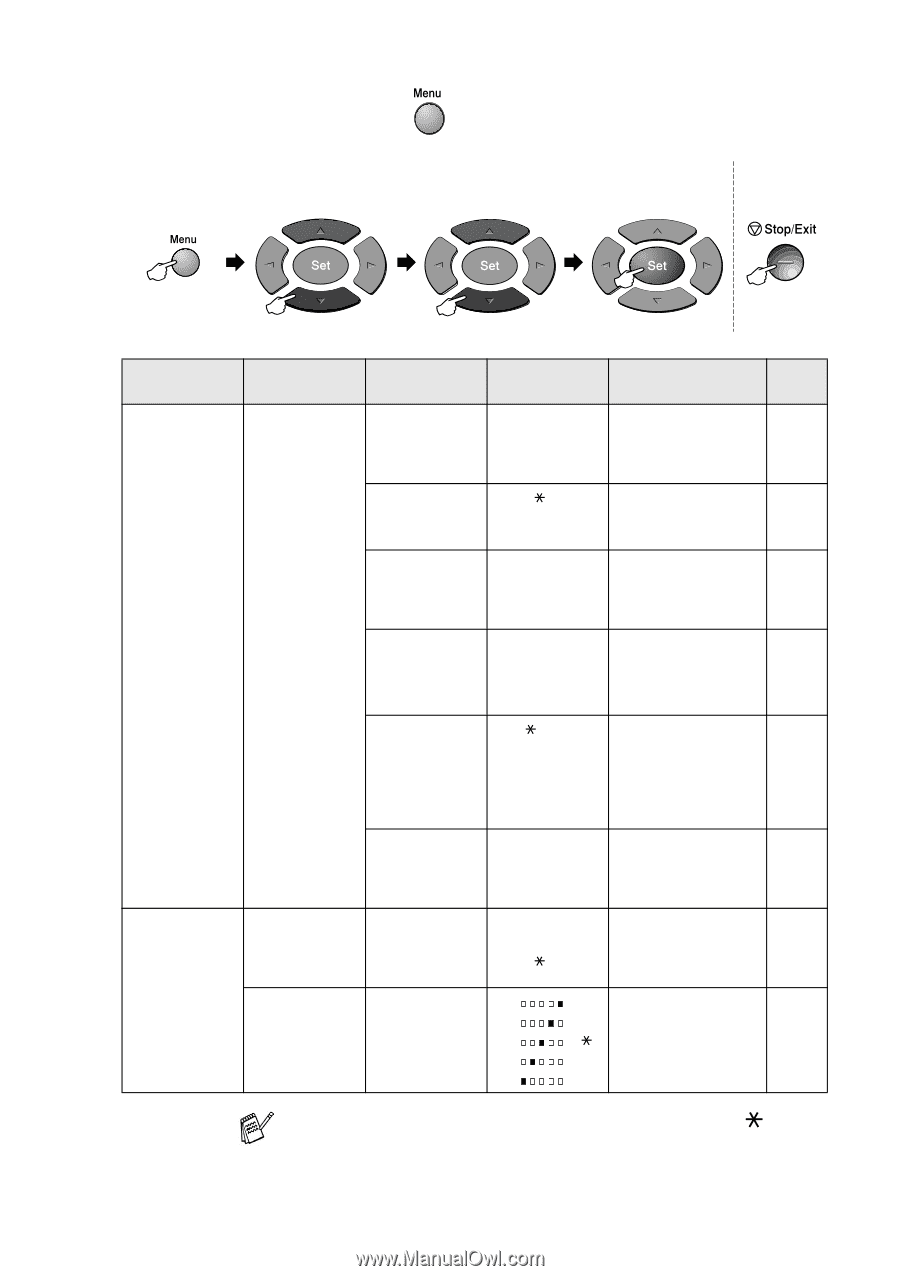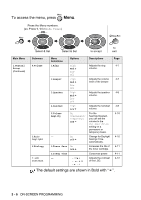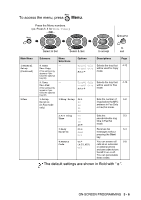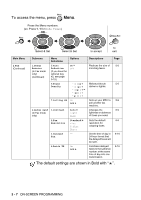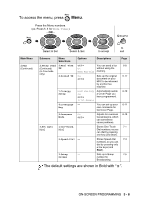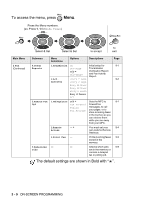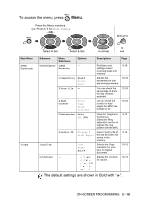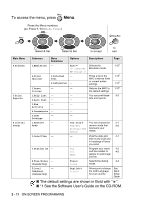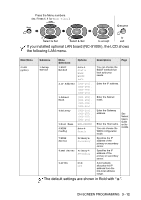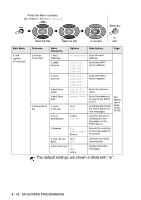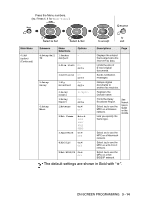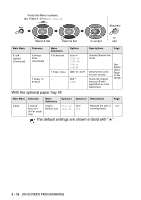Brother International MFC-8220 Users Manual - English - Page 56
Miscellaneous, Security, Compatibility, Drum Life, Counter, Distinctive, Caller ID, Quality, - mfc drum
 |
UPC - 012502609957
View all Brother International MFC-8220 manuals
Add to My Manuals
Save this manual to your list of manuals |
Page 56 highlights
To access the menu, press Menu. Press the Menu numbers. (ex. Press 1, 1 for Mode Timer) -OR- Main Menu 2.Fax (Continued) 3.Copy Select & Set Select & Set to to accept exit Submenu 0.Miscellaneous 1.Quality 2.Contrast Menu Selections 1.Mem Security 2.Compatibility 3.Drum Life 4.Page Counter 5.Distinctive 6.Caller ID - Options - High Normal Basic - Total Copy Print List/Fax Off Set (On) Display # Print Report Text Photo Auto - + - + - + - + - + Descriptions Prohibits most settings except receiving faxes into memory. Adjusts the transmissions that are having problems. You can check the percentage of drum life that remains available. Let you check the number of total pages the MFC has printed so far. Uses the Telephone Company's Distinctive Ring subscriber service to register the ring pattern with the MFC. View or print a list of the last 30 Caller IDs stored in the memory. Selects the Copy resolution for your type of original document. Adjusts the contrast for copies. Page 6-18 12-18 12-33 12-33 5-12 5-14 10-13 10-13 The default settings are shown in Bold with " ". ON-SCREEN PROGRAMMING 3 - 10