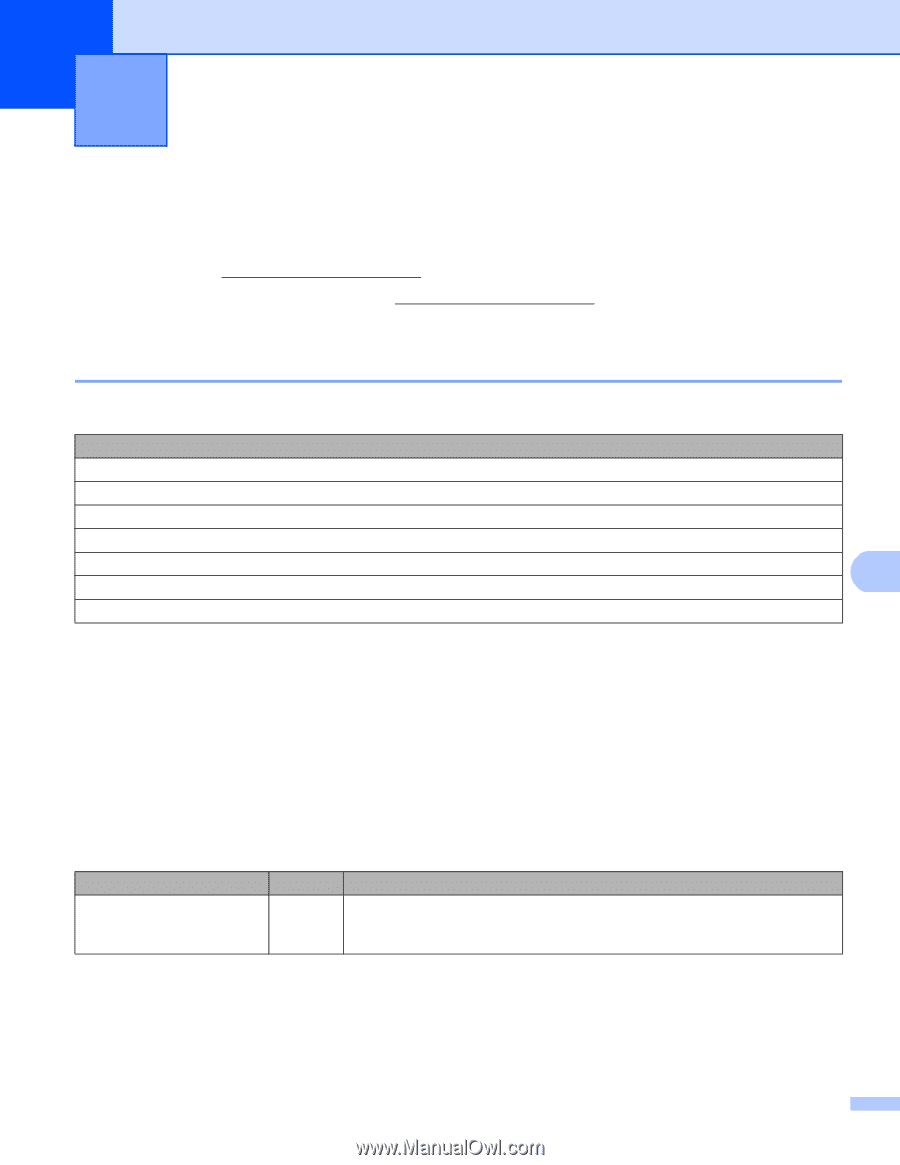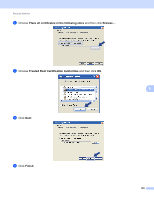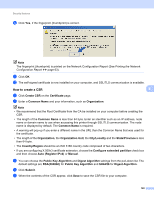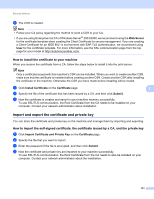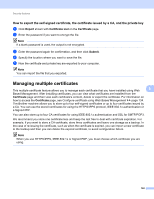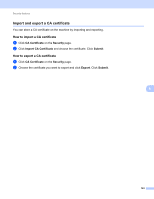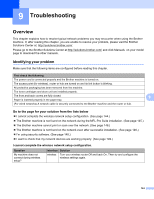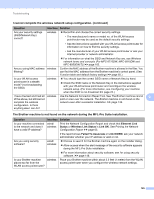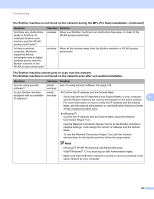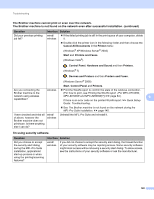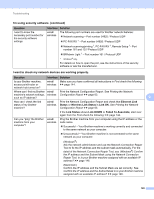Brother International MFC-8710DW Network User's Guide - English - Page 151
Troubleshooting, Overview, Identifying your problem, Go to the for your solution from - toner for
 |
View all Brother International MFC-8710DW manuals
Add to My Manuals
Save this manual to your list of manuals |
Page 151 highlights
9 Troubleshooting 9 Overview 9 This chapter explains how to resolve typical network problems you may encounter when using the Brother machine. If, after reading this chapter, you are unable to resolve your problem, please visit the Brother Solutions Center at: http://solutions.brother.com/. Please go to the Brother Solutions Center at http://solutions.brother.com/ and click Manuals on your model page to download the other manuals. Identifying your problem 9 Make sure that the following items are configured before reading this chapter. First check the following: The power cord is connected properly and the Brother machine is turned on. The access point (for wireless), router or hub are turned on and its link button is blinking. All protective packaging has been removed from the machine. The toner cartridges and drum unit are installed properly. The front and back covers are fully closed. 9 Paper is inserted properly in the paper tray. (For wired networks) A network cable is securely connected to the Brother machine and the router or hub. Go to the page for your solution from the lists below 9 I cannot complete the wireless network setup configuration. (See page 144.) The Brother machine is not found on the network during the MFL-Pro Suite installation. (See page 145.) The Brother machine cannot print or scan over the network. (See page 146.) The Brother machine is not found on the network even after successful installation. (See page 146.) I'm using security software. (See page 148.) I want to check that my network devices are working properly. (See page 149.) I cannot complete the wireless network setup configuration. Question My machine does not connect during wireless setup? Interface Solution wireless Turn your wireless router Off and back On. Then try and configure the wireless settings again. 144