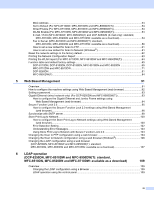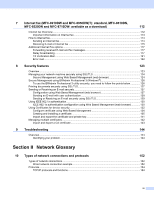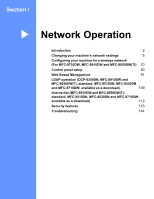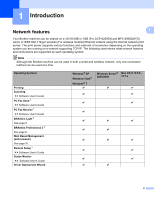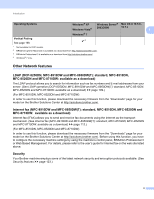iv
7
Internet fax (MFC-8910DW and MFC-8950DW(T): standard, MFC-8510DN,
MFC-8520DN and MFC-8710DW: available as a download)
112
Internet fax Overview
.............................................................................................................................
112
Important information on Internet fax
...............................................................................................
113
How to Internet fax
.................................................................................................................................
114
Sending an Internet fax
...................................................................................................................
114
Receiving E-mail or Internet fax
......................................................................................................
115
Additional Internet Fax options
..............................................................................................................
117
Forwarding received E-mail and fax messages
...............................................................................
117
Relay broadcasting
..........................................................................................................................
117
TX Verification Mail
..........................................................................................................................
121
Error mail
.........................................................................................................................................
122
8
Security features
123
Overview
................................................................................................................................................
123
Managing your network machine securely using SSL/TLS
...................................................................
124
Secure Management using Web Based Management (web browser)
............................................
124
Secure Management using BRAdmin Professional 3 (Windows
®
)
........................................................
126
To use the BRAdmin Professional 3 utility securely, you need to follow the points below
..............
126
Printing documents securely using SSL/TLS
.........................................................................................
127
Sending or Receiving an E-mail securely
..............................................................................................
127
Configuration using Web Based Management (web browser)
........................................................
127
Sending an E-mail with user authentication
....................................................................................
128
Sending or Receiving an E-mail securely using SSL/TLS
...............................................................
129
Using IEEE 802.1x authentication
.........................................................................................................
130
IEEE 802.1x authentication configuration using Web Based Management (web browser)
.............
130
Using Certificates for device security
.....................................................................................................
132
Configure certificate using Web Based Management
.....................................................................
134
Creating and installing a certificate
..................................................................................................
135
Import and export the certificate and private key
.............................................................................
141
Managing multiple certificates
...............................................................................................................
142
Import and export a CA certificate
...................................................................................................
143
9
Troubleshooting
144
Overview
................................................................................................................................................
144
Identifying your problem
..................................................................................................................
144
Section II
Network Glossary
10
Types of network connections and protocols
152
Types of network connections
...............................................................................................................
152
Wired network connection example
.................................................................................................
152
Protocols
................................................................................................................................................
154
TCP/IP protocols and functions
.......................................................................................................
154