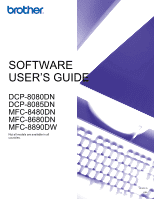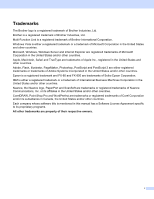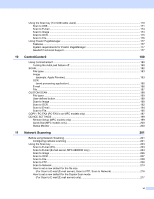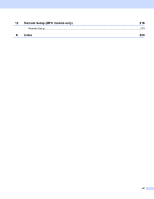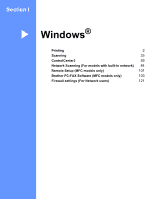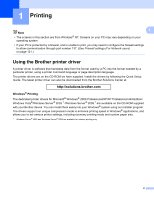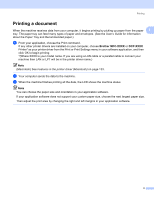v
Section II
Apple Macintosh
8
Printing and Faxing
127
Printer operation keys
............................................................................................................................
127
Job Cancel
.......................................................................................................................................
127
Secure Key
.....................................................................................................................................
127
Printer Emulation Support
...............................................................................................................
128
Printing the Internal Font List
...........................................................................................................
129
Printing the Print Configuration List
.................................................................................................
129
Test Print
.........................................................................................................................................
129
Duplex
.............................................................................................................................................
130
Restoring default printer settings
.....................................................................................................
130
Status Monitor
........................................................................................................................................
131
Updating the machine’s status
........................................................................................................
131
Hiding or showing the window
.........................................................................................................
131
Quitting the window
.........................................................................................................................
132
Web Based Management (Network Connection Only)
....................................................................
132
Features in the printer driver (Macintosh)
..............................................................................................
133
Choosing page setup options
..........................................................................................................
133
Choosing printing options
................................................................................................................
134
Cover Page (Mac OS X 10.4.x or greater)
......................................................................................
135
Paper Feed
......................................................................................................................................
135
Layout
..............................................................................................................................................
136
Secure Print
.....................................................................................................................................
137
Print Settings
...................................................................................................................................
138
Removing the Printer driver for Macintosh
............................................................................................
142
Using the BR-Script3 Driver
(Post Script
®
3™ language emulation printer driver)
..........................................................................
143
Features in the BR-Script3 (PostScript
®
3™ language emulation) printer driver
..................................
149
Page Setup
......................................................................................................................................
149
Choosing page setup options
..........................................................................................................
149
Cover Page (Mac OS X 10.4.x or greater)
......................................................................................
151
Layout
..............................................................................................................................................
151
Secure Print (Mac OS X 10.5.x only)
...............................................................................................
153
Printer Features
...............................................................................................................................
154
Sending a fax (MFC models only)
.........................................................................................................
158
Macintosh
.......................................................................................................................................
158
Drag a vCard from the Mac OS X Address Book application
(Mac OS X 10.3.9 to 10.4.x)
........................................................................................................
161
Using Mac OS X 10.5.x Addresses panel
.......................................................................................
162
9
Scanning
164
Scanning from a Macintosh
...................................................................................................................
164
Scanning an image into your Macintosh
..........................................................................................
164
Scanning a duplex document
..........................................................................................................
165
Pre-Scanning an image
...................................................................................................................
166
Settings in the Scanner window
......................................................................................................
167