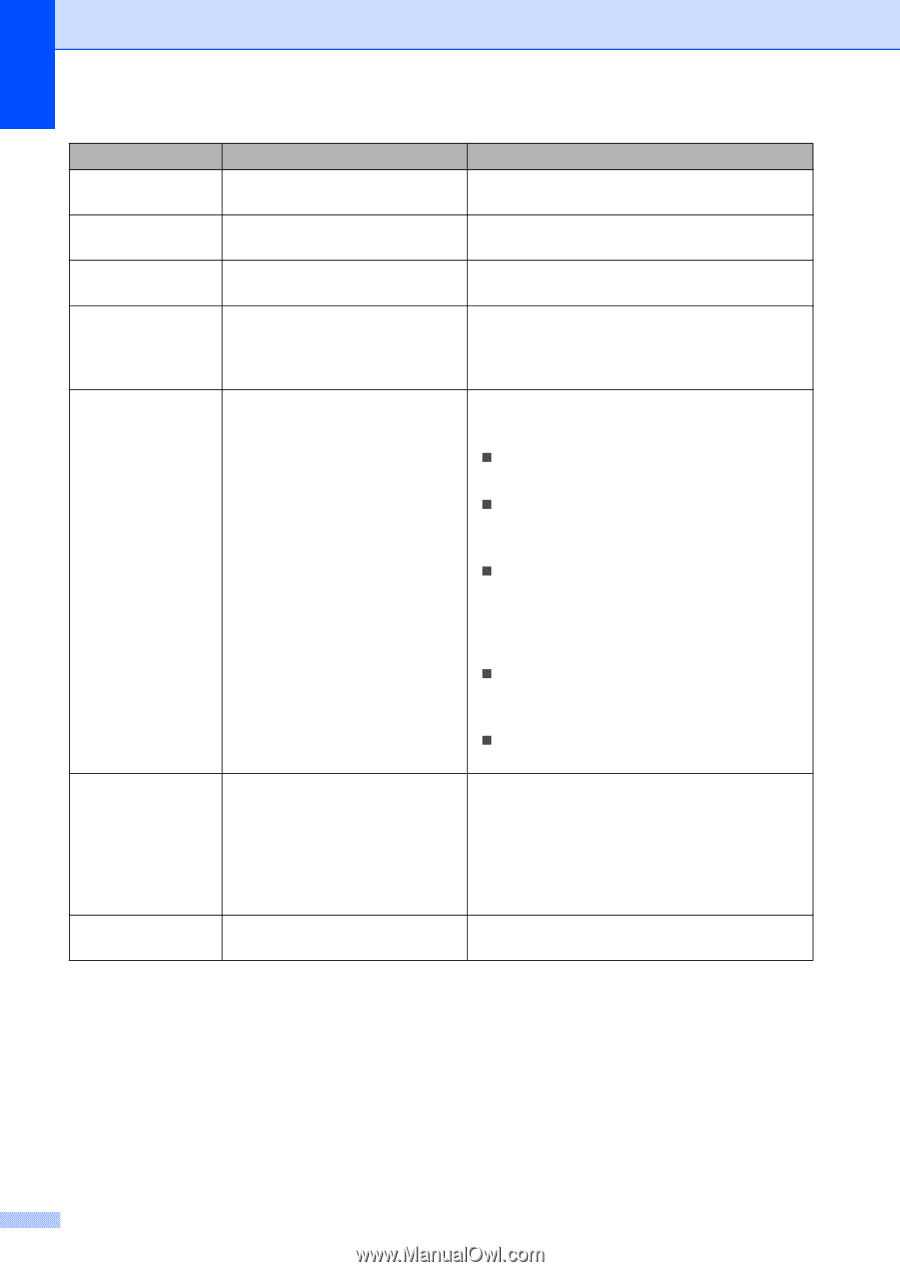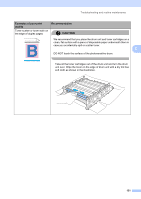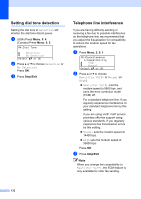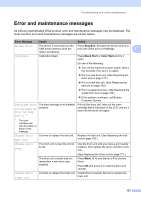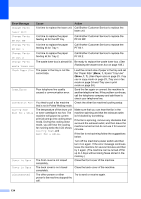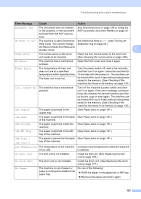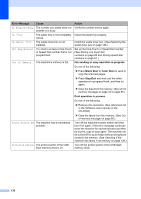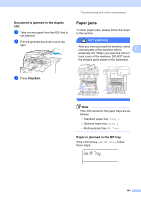Brother International MFC-9840CDW Users Manual - English - Page 152
Fax sending or copy operation in progress, Black Start, Color Start, Stop/Exit - waste
 |
UPC - 012502618744
View all Brother International MFC-9840CDW manuals
Add to My Manuals
Save this manual to your list of manuals |
Page 152 highlights
Error Message No Response/Busy Cause The number you dialed does not answer or is busy. Action Verify the number and try again. No Tray The paper tray is not completely Close the paper tray properly. closed. No Waste Toner Not Registered Out of Memory The waste toner box is not installed. You tried to access a One-Touch or Speed Dial number that is not programmed. The machine's memory is full. Install the waste toner box. (See Replacing the waste toner box on page 188.) Set up the One-Touch or Speed Dial number. (See Storing one-touch dial numbers on page 60 and Storing speed-dial numbers on page 61.) Fax sending or copy operation in progress Do one of the following: „ Press Black Start or Color Start to send or copy the scanned pages. „ Press Stop/Exit and wait until the other operations in progress finish, and then try again. „ Clear the data from the memory. (See Out of memory message on page 43 or page 85.) Print operation in process Do one of the following: „ Reduce print resolution. (See Advanced tab in the Software User's Guide on the CD-ROM.) „ Clear the faxes from the memory. (See Out of memory message on page 85.) Print Unable XX The machine has a mechanical problem. Turn off the machine's power switch and then turn it on again. If the error message continues leave the machine for several minutes and then try to print, copy or scan again. The machine can be turned off for up to 4 days without losing faxes stored in the memory. (See Checking if the machine has faxes in its memory on page 139.) Protected Device The protect switch of the USB flash memory drive is on. Turn off the protect switch of the USB flash memory drive. 136