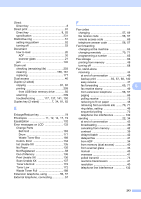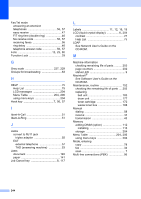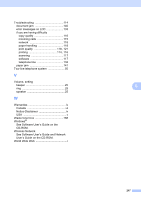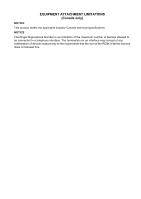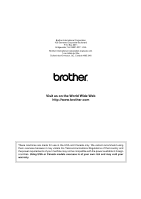Brother International MFC-9840CDW Users Manual - English - Page 263
See Software User's Guide and Network, User's Guide on the CD-ROM.
 |
UPC - 012502618744
View all Brother International MFC-9840CDW manuals
Add to My Manuals
Save this manual to your list of manuals |
Page 263 highlights
Troubleshooting 114 document jam 140 error messages on LCD 133 if you are having difficulty copy quality 116 incoming calls 115 network 118 paper handling 118 print quality 118, 121 printing 114, 116 scanning 117 software 117 telephone line 132 paper jam 141 Two-line telephone system 55 V Volume, setting beeper 25 ring 25 speaker 25 W Warranties iv Canada vii Notice-Disclaimer iv USA v Waste toner box 188 Windows® See Software User's Guide on the CD-ROM. Wireless Network See Software User's Guide and Network User's Guide on the CD-ROM. World Wide Web i G 247
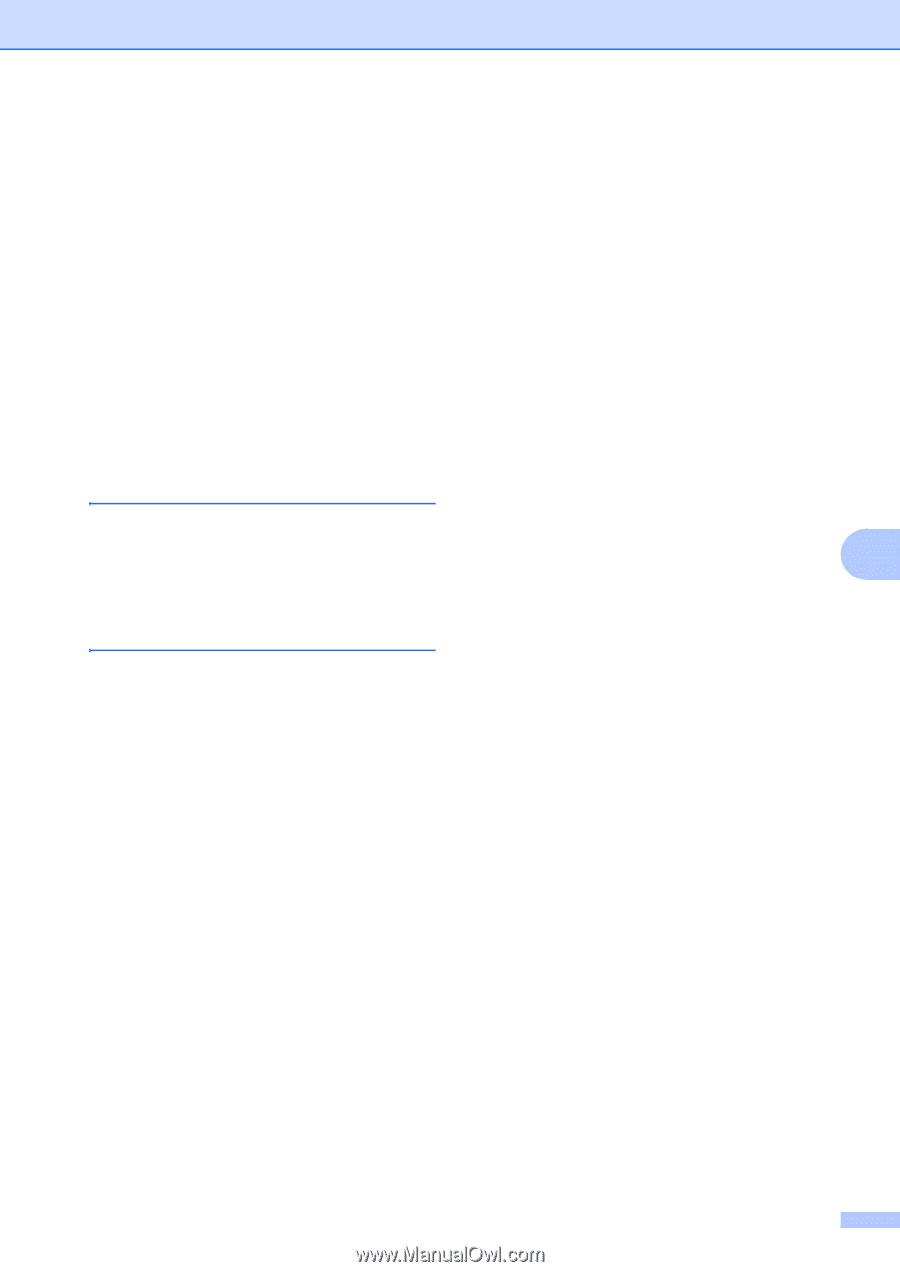
247
G
Troubleshooting
.....................................
114
document jam
.....................................
140
error messages on LCD
......................
133
if you are having difficulty
copy quality
......................................
116
incoming calls
..................................
115
network
............................................
118
paper handling
.................................
118
print quality
.............................
118
,
121
printing
....................................
114
,
116
scanning
..........................................
117
software
...........................................
117
telephone line
..................................
132
paper jam
............................................
141
Two-line telephone system
......................
55
V
Volume, setting
beeper
...................................................
25
ring
........................................................
25
speaker
.................................................
25
W
Warranties
.................................................
iv
Canada
.................................................
vii
Notice-Disclaimer
...................................
iv
USA
........................................................
v
Waste toner box
.....................................
188
Windows
®
See Software User’s Guide on the
CD-ROM.
Wireless Network
See Software User’s Guide and Network
User’s Guide on the CD-ROM.
World Wide Web
.........................................
i