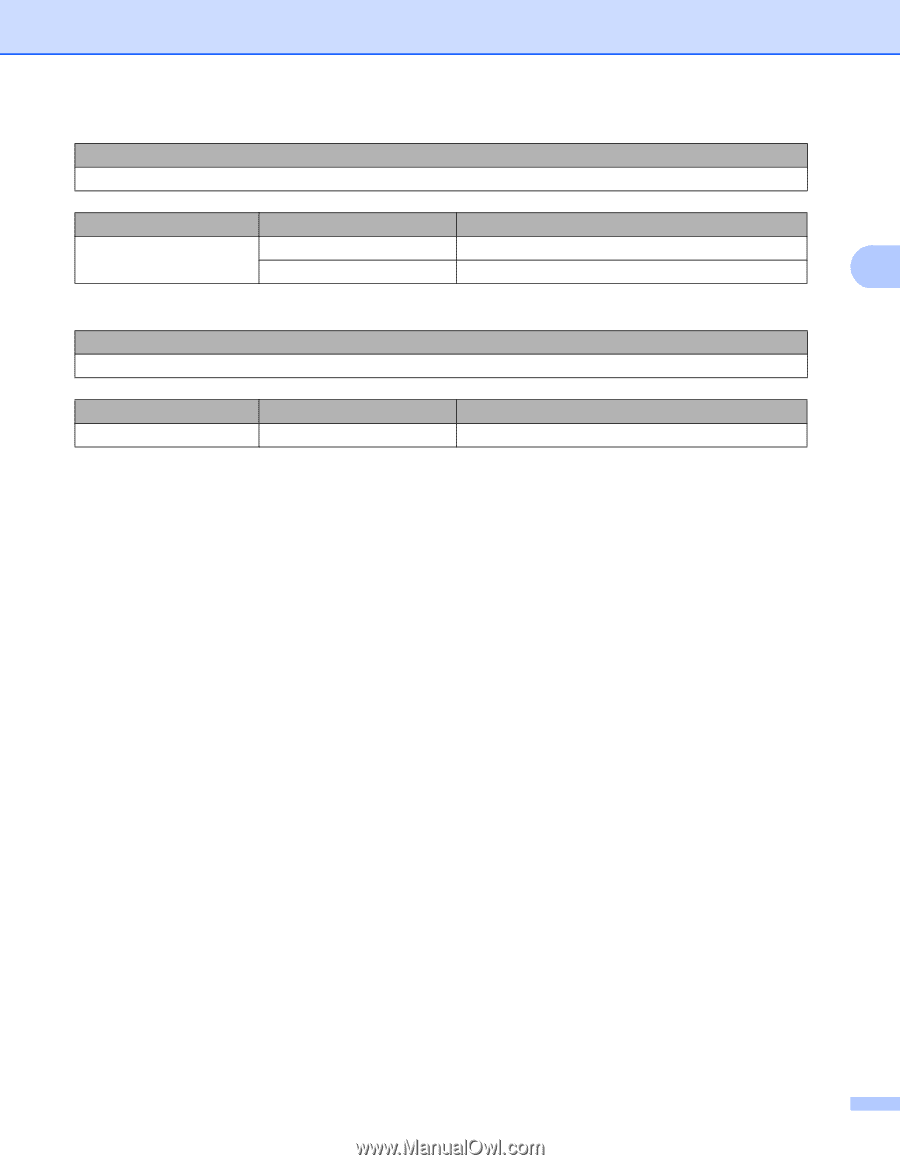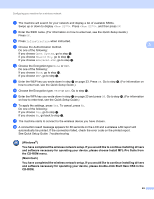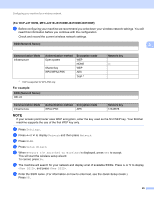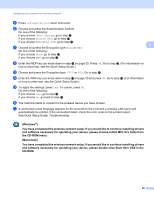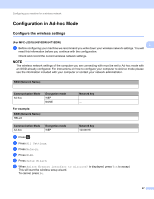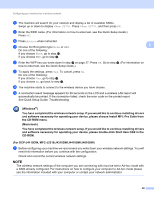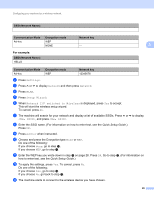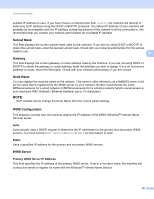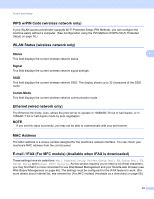Brother International MFC-J4710DW Network Users Manual - English - Page 35
For example, SSID Network Name, Communication Mode, Encryption mode, Network key
 |
View all Brother International MFC-J4710DW manuals
Add to My Manuals
Save this manual to your list of manuals |
Page 35 highlights
Configuring your machine for a wireless network SSID (Network Name): Communication Mode Encryption mode Network key Ad-hoc WEP NONE - 3 For example: SSID (Network Name): HELLO Communication Mode Ad-hoc Encryption mode WEP Network key 12345678 b Press Settings. c Press s or t to display Network and then press Network. d Press WLAN. e Press Setup Wizard. f When Network I/F switched to Wireless is displayed, press Yes to accept. This will start the wireless setup wizard. To cancel, press No. g The machine will search for your network and display a list of available SSIDs. Press s or t to display , and press . h Enter the SSID name. (For information on how to enter text, see the Quick Setup Guide.) Press OK. i Press Ad-hoc when instructed. j Choose and press the Encryption type None or WEP. Do one of the following: If you choose None, go to step l. If you choose WEP, go to step k. k Enter the WEP key you wrote down in step a on page 28. Press OK. Go to step l. (For information on how to enter text, see the Quick Setup Guide.) l To apply the settings, press Yes. To cancel, press No. Do one of the following: If you choose Yes, go to step m. If you choose No, go back to step g. m The machine starts to connect to the wireless device you have chosen. 29