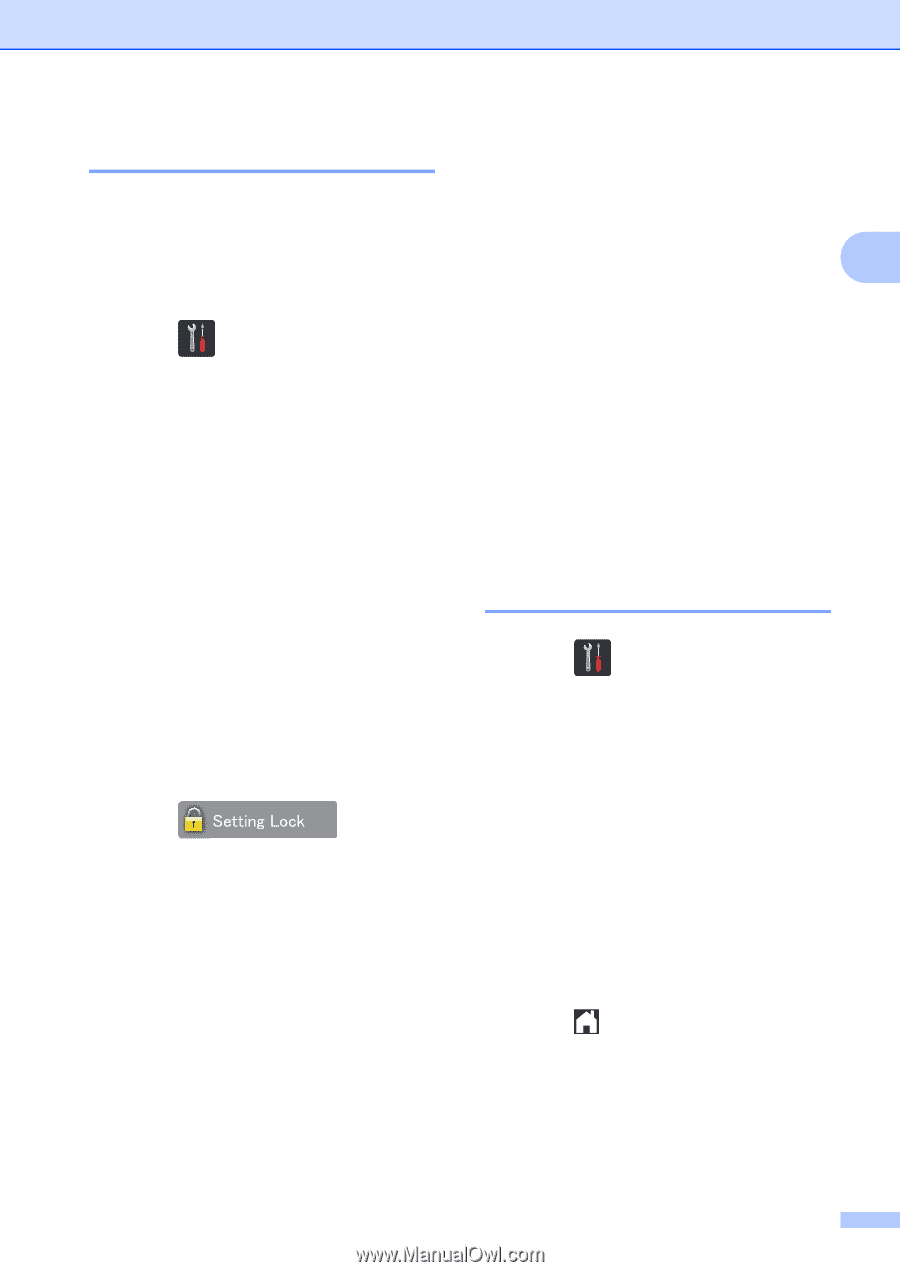Brother International MFC-L8850CDW Advanced Users Guide - Page 23
Turning Setting Lock on/off, Restricting dialing, Dial pad restriction
 |
View all Brother International MFC-L8850CDW manuals
Add to My Manuals
Save this manual to your list of manuals |
Page 23 highlights
Turning Setting Lock on/off 2 If you enter the wrong password, the Touchscreen displays Wrong Password. Enter the correct password. Turning Setting Lock on 2 a Press . b Press All Settings. c Swipe up or down, or press a or b to display General Setup. d Press General Setup. e Swipe up or down, or press a or b to display Setting Lock. f Press Setting Lock. g Press Lock OffOn. h Enter the registered four-digit administrator password using the Touchscreen's keyboard. Press OK. Turning Setting Lock off 2 a Press on the Touchscreen. b Enter the registered four-digit administrator password using the Touchscreen's keyboard. Press OK. Security features Restricting dialing 2 This feature is to prevent users from sending a fax or call to a wrong number by mistake. You can set the machine to restrict dialing when you use the dial pad, Address Book and 2 Shortcuts. If you choose Off, the machine does not restrict the dialing method. If you choose Enter # Twice, the machine will prompt you to re-enter the number, and then if you re-enter the same number correctly, the machine will start dialing. If you enter a different number, the Touchscreen displays an error message. If you choose On, the machine will restrict all fax sending and outbound calls for that dialing method. Dial pad restriction 2 a Press . b Press All Settings. c Swipe up or down, or press a or b to display Fax. d Press Fax. e Swipe up or down, or press a or b to display Dial Restriction. f Press Dial Restriction. g Press Dial Pad. h Press Enter # Twice, On or Off. i Press . 17