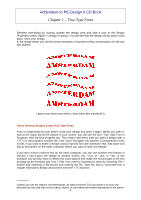Brother International PE-DESIGN Ver.4 3 2 PE-DESIGN Ver.3.0 CD-BOOK - Page 2
Addendum to PE-Design II CD Book
 |
View all Brother International PE-DESIGN Ver.4 3 2 manuals
Add to My Manuals
Save this manual to your list of manuals |
Page 2 highlights
Addendum to PE-Design II CD Book All about the Version 3 software I N T R O D U C T I O N W elcome to this addendum to my PE-Design II CD-Book. Here you will learn all about the new features of the version 3.0 PE-Design® / DecoWizard® / Paletté® software, to keep your CD-Book up-to-date! The most outstanding new features are the ability to use every True Type Font installed on your computer for your lettering-designs and the possibility to export to *.hus, *.pcs, *.dst and *.exp-format. But also those other tiny little things are worth mentioning here: to be able to use the arrow keys of your keyboard to move selected parts of a design, which gives you more control. And using your Tab-key in Layout & Editing is a turbo-way of checking the sewing order or reaching parts of a design covered by other parts! Or how about absolute control over resizing and rotating objects by typing in numerical values, or the Realistic Preview, that can even be changed to your own preferences, or.... Well, I know you don't want a list of the new features; you want to use them. So, let's start! Print this document and follow the step-by-step exercises in the next chapters to learn all about the new version 3 features in the best possible way to learn anything: by using it! If you are a beginner in this software, don't let the amount of text in the following chapters scare you off! In the chapters I am explaining the how, why, when and where of the various options. Once you have read all of the text, you will understand the features and then using them is a breeze! Enjoy! April 2000, Loes van der Heijden http://www.artistitch.com _________ ©2000 Loes van der Heijden, the Netherlands. All rights reserved. This document is for your own personal use only and may not be copied, shared, or sold without the written permission of the author 1