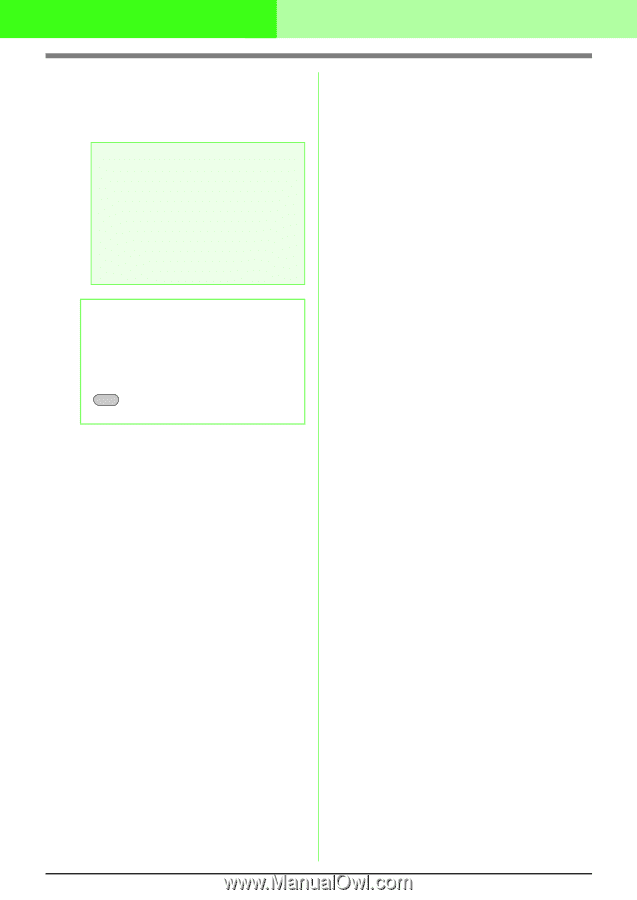Brother International PEDESIGN LITE Users Manual - English - Page 32
Sewing Order/Color, Cancel
 |
View all Brother International PEDESIGN LITE manuals
Add to My Manuals
Save this manual to your list of manuals |
Page 32 highlights
Arranging Embroidery Designs 4. To import a design, select it, and then click Import, or double-click the file's icon. → The embroidery design is displayed in the Design Page. a Note: • When importing designs from other makers, be sure to choose a design that will fit in the Design Page. • The colors of designs imported from .dst, .exp, .pcs, .hus, .vip, .shv, .jef, .sew , .csd, .xxx and .phc files will be slightly different. If this happens, you can change the color with the menu command Sew - Sewing Order/Color. b Memo: • To quit the operation and close the dialog box, click Cancel. • Single or multiple embroidery designs displayed in Explorer can also be included by selecting them while holding down the Ctrl key and dragging them to the PEDESIGN Lite window. 28