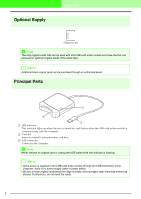Brother International PEDESIGN LITE Users Manual - English - Page 9
Windows Vista™ users only
 |
View all Brother International PEDESIGN LITE manuals
Add to My Manuals
Save this manual to your list of manuals |
Page 9 highlights
Before Use ■ Windows Vista™ users only → After a short while, the Auto Play dialog box automatically appears. b Memo: If the Auto Play Dialog does not automatically start up: 4) Click the Start button. 5) Click All Programs -> Accessories -> Run. → The Run dialog box appears. 6) Type in the full path to the installer, and then click OK to start up the installer. For example: D:\setup.exe (where "D:" is the name of the CD-ROM drive) 2. Click Run setup.exe. → The User Account Control dialog box appears. 3. Click Continue. → After a short while, the Choose Setup Language dialog box automatically appears. 5
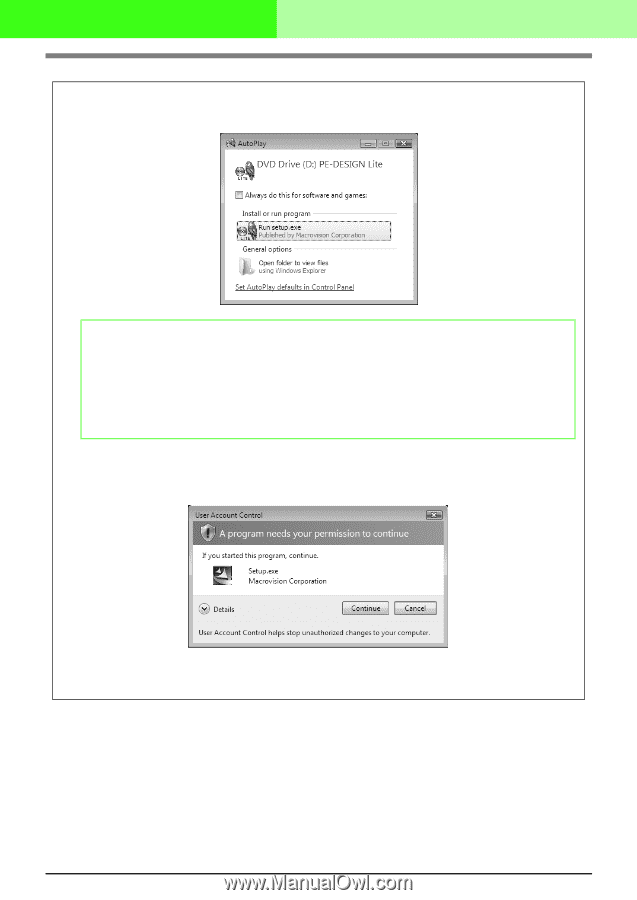
5
Before Use
■
Windows Vista™ users only
→
After a short while, the
Auto Play
dialog box automatically appears.
2.
Click
Run setup.exe
.
→
The
User Account Control
dialog box appears.
3.
Click
Continue
.
→
After a short while, the
Choose Setup Language
dialog box automatically appears.
b
Memo:
If the Auto Play Dialog does not automatically start up:
4) Click the Start button.
5) Click
All Programs –> Accessories –> Run
.
→
The
Run
dialog box appears.
6) Type in the full path to the installer, and then click
OK
to start up the installer.
For example: D:\setup.exe (where “D:” is the name of the CD-ROM drive)