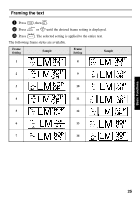Brother International PT 1650 Users Manual - English - Page 36
Specifying the character style, Formatting the character style of all text
 |
UPC - 012502607366
View all Brother International PT 1650 manuals
Add to My Manuals
Save this manual to your list of manuals |
Page 36 highlights
Specifying the character style Formatting the character style of all text 1 Press t. 2 Press l or r until GLB STYL is displayed. 3 Press u or d until the desired character style setting is displayed. 4 Press n. The selected setting is applied to the entire text. Formatting the character style of a line 1 Move the cursor to the line of text whose character style you wish to change. 2 Press g, then D. 3 Press u or d until the desired character style setting is displayed. 4 Press n. The selected setting is only applied to the text line that the cursor is positioned in. The following text styles are available. Style Setting Sample Style Setting Sample NORMAL ITALIC BOLD OUTLINE I+BOLD (italic & bold) I+OUTL (italic & outline) 28

28
Specifying the character style
Formatting the character style of all text
1
Press
t
.
2
Press
l
or
r
until
GLB STYL
is displayed.
3
Press
u
or
d
until the desired character style setting is displayed.
4
Press
n
. The selected setting is applied to the entire text.
Formatting the character style of a line
1
Move the cursor to the line of text whose character style you wish to change.
2
Press
g
, then
D
.
3
Press
u
or
d
until the desired character style setting is displayed.
4
Press
n
. The selected setting is only applied to the text line that the cursor is
positioned in.
The following text styles are available.
Style
Setting
Sample
Style
Setting
Sample
NORMAL
ITALIC
BOLD
I+BOLD
(italic &
bold)
OUTLINE
I+OUTL
(italic &
outline)