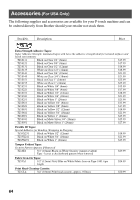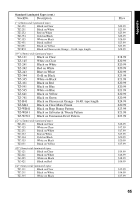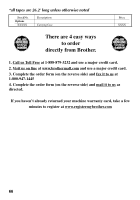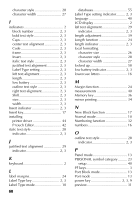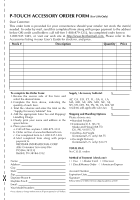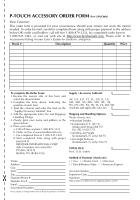69
print head
........................................
8
Print key
................................
2, 3, 31
printer driver
installing
....................................
44
printing
database record range
...............
53
text block range
.........................
34
problems
.......................................
58
P-touch Editor
installing
....................................
42
starting
......................................
47
template
....................................
52
User’s Guide
.............................
46
R
recalling
........................................
37
Repeat Printing function
................
32
restoring
........................................
57
return key
........................
2, 3, 15, 17
right text alignment
.......................
29
indicator
..................................
2, 3
rollers
..............................................
8
Rotate & Repeat mode
...................
11
Rotate mode
..................................
11
S
searching
.......................................
56
selecting
..................................
15, 16
default setting
............................
15
Setup key
......................................
38
Shift indicator
..............................
2, 3
Shift mode
.....................................
16
size
...............................................
26
indicator
..................................
2, 3
Space key
................................
15, 16
storing
...........................................
36
style
..............................................
28
Symbol key
...................................
21
T
tape
cassettes
......................................
5
cutter
...........................................
8
templates
Auto Format
..............................
30
P-touch Editor
............................
52
text
alignment
..................................
29
size
............................................
26
size adjustment
..........................
39
style
...........................................
28
width
.........................................
27
width adjustment
.......................
39
Transfer Manager
..........................
51
Transfer mode
...............................
50
troubleshooting
.............................
58
U
units
..............................................
40
uppercase letters
...........................
16
USB connection
............................
44
user-defined character image
........
52
V
version
..........................................
40
Vertical mode
................................
10
W
width
.............................................
27
indicator
..................................
2, 3