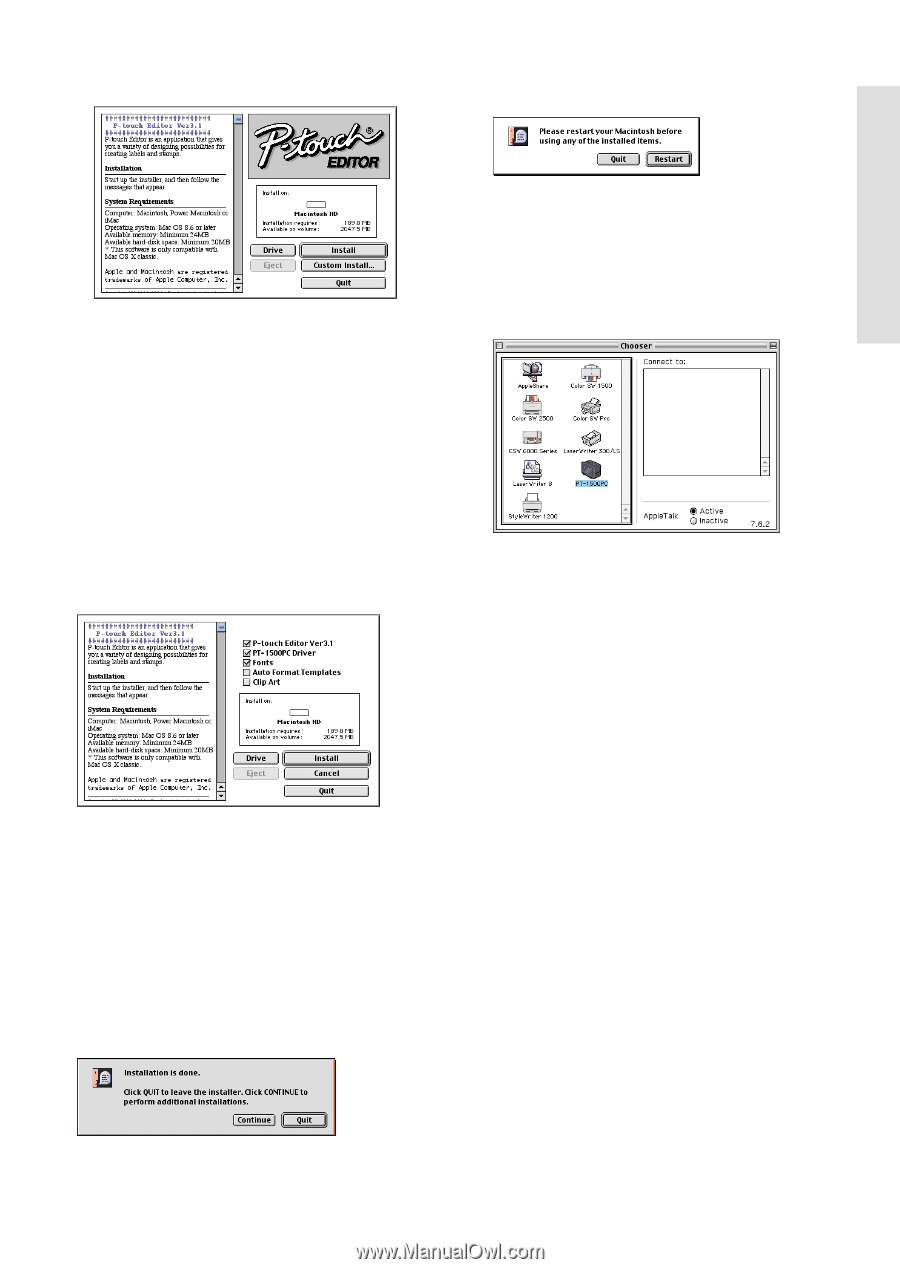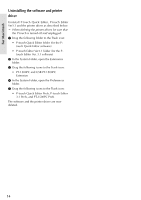Brother International PT1500PC Users Manual - English - Page 15
Selecting the printer, Reading the User ’s Guide - pt 1500pc printer driver
 |
UPC - 012502600459
View all Brother International PT1500PC manuals
Add to My Manuals
Save this manual to your list of manuals |
Page 15 highlights
For Macintosh 5 Double-click the P-touch Editor 3.1 Installer icon in the folder. The installer starts up. 8 When the dialog box appears asking if you wish to restart the computer, click the Restart button to restart the computer. 6 Select the installation method. Clicking the Install button immediately starts installing the most basic options. (Some clip art illustrations are not installed.) About 30 MB of available hard-disk space is needed to begin installation. In order to install all options, about 120 MB of available hard-disk space is needed. If enough hard-disk space is available, click the Install button. Clicking the Custom Install button displays a dialog box that allows you to select which options to install. Only the options with a check mark beside them are installed. Select the options that you wish to install, and then click the Install button to begin installation. In order to print from the PT-1500PC, "PT-1500PC Driver" must be selected for installation. 7 When the installation is finished and the following dialog box appears, click the Quit button. Selecting the printer 1 Pull down the Apple menu and select "Chooser" to display the Chooser window. 2 In the list on the left, click the PT-1500PC icon. 3 Close the Chooser window to confirm your settings. Reading the User's Guide The P-touch Editor User's Guide can be viewed either by inserting the CD -ROM into the drive each time you wish to refer to it or by installing it onto your hard disk so that it is quickly available at any time. Since the User's Guide is an HTML document, a browser is needed to read it. • From the CD-ROM: Double-click "Main.htm" in the User's Guide folder within the P-touch Editor Ver3.1 folder on the CD-ROM. • With the Start button: Double-click "Main.htm" in the User's Guide folder within the P-touch Editor Ver3.1 folder installed on the hard disk. 13