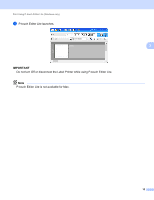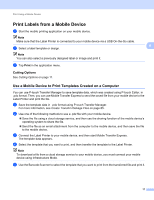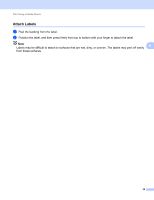Brother International QL-1100 Users Guide - Page 22
My Computer, PTLITE10.EXE, Start P-touch Editor Lite by double-clicking
 |
View all Brother International QL-1100 manuals
Add to My Manuals
Save this manual to your list of manuals |
Page 22 highlights
Print Using P-touch Editor Lite (Windows only) c After the USB Cable is connected, a dialog box appears on your computer monitor. (The following screens may differ depending on your operating system, but the operating procedures are the same.) 3 Click Open folder to view files. Double-click PtLite10. Note • If you do not see the dialog box, it may be hidden behind an open software program window. Minimize all windows to view the dialog box. • It will take longer than usual to start P-touch Editor Lite when connecting the Label Printer to your computer for the first time. If the software does not start automatically when you connect the Label Printer, launch it from My Computer. Start P-touch Editor Lite by double-clicking PTLITE10.EXE. 14

Print Using P-touch Editor Lite (Windows only)
14
3
c
After the USB Cable is connected, a dialog box appears on your computer monitor.
(The following screens may differ depending on your operating system, but the operating procedures are
the same.)
Note
•
If you do not see the dialog box, it may be hidden behind an open software program window. Minimize all
windows to view the dialog box.
•
It will take longer than usual to start P-touch Editor Lite when connecting the Label Printer to your computer
for the first time. If the software does not start automatically when you connect the Label Printer, launch it
from
My Computer
. Start P-touch Editor Lite by double-clicking
PTLITE10.EXE
.
Click
Open folder to view files
.
Double-click
PtLite10
.