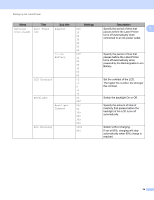Brother International QL-820NWB Users Guide - Page 19
CAUTION, Cellophane tape, Coin Cell battery
 |
View all Brother International QL-820NWB manuals
Add to My Manuals
Save this manual to your list of manuals |
Page 19 highlights
Setting Up the Label Printer CAUTION 1 • Remove the battery if you do not intend to use the Label Printer for an extended period of time. • Dispose of the battery at an appropriate collection point, not in the general waste stream. Be sure to observe all applicable federal, state, and local regulations. • When storing or discarding a battery, wrap it with cellophane tape to prevent it from short-circuiting. (see illustration) 1 Cellophane tape 2 Coin Cell battery 1 2 • We recommend replacing the battery every two years. • If the clock resets while you are powering the Label Printer using the AC Power Cord, it is time to replace the battery. We recommend using a battery from Hitachi, Maxell, or FDK. 9

Setting Up the Label Printer
9
1
CAUTION
•
Remove the battery if you do not intend to use the Label Printer for an extended period of time.
•
Dispose of the battery at an appropriate collection point, not in the general waste stream. Be sure to
observe all applicable federal, state, and local regulations.
•
When storing or discarding a battery, wrap it with cellophane tape to prevent it from short-circuiting.
(see illustration)
1
Cellophane tape
2
Coin Cell battery
•
We recommend replacing the battery every two years.
•
If the clock resets while you are powering the Label Printer using the AC Power Cord, it is time to
replace the battery. We recommend using a battery from Hitachi, Maxell, or FDK.
1
2