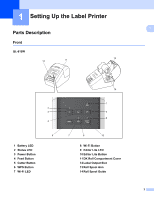vi
Wired LAN (QL-820NWB only) / Wireless LAN Tabs
........................................................................
46
Wireless Direct Tab
...........................................................................................................................
48
Bluetooth Tab (QL-820NWB only)
.....................................................................................................
49
Applying Setting Changes to Multiple Printers
..................................................................................
50
Device Settings for Windows
...................................................................................................................
51
Settings Dialog Box
...........................................................................................................................
51
Menu Bar
...........................................................................................................................................
53
Basic Tab
...........................................................................................................................................
54
Advanced Tab
...................................................................................................................................
55
Display Tab (QL-820NWB only)
........................................................................................................
56
Management Tab
..............................................................................................................................
57
Applying Setting Changes to Multiple Label Printers
.........................................................................
58
P-touch Template Settings for Windows
..................................................................................................
59
P-touch Template Settings Dialog Box
..............................................................................................
60
Printer Setting Tool for Mac
.....................................................................................................................
62
Before Using the Printer Setting Tool
................................................................................................
62
Using the Printer Setting Tool for Mac
.....................................................................................................
62
Settings Dialog Box
...........................................................................................................................
63
Basic Tab
...........................................................................................................................................
64
Advanced Tab
...................................................................................................................................
65
Management Tab
..............................................................................................................................
65
Bluetooth Settings Tab (QL-820NWB only)
.......................................................................................
66
Wireless LAN Tab
..............................................................................................................................
66
Applying Setting Changes to Multiple Label Printers
.........................................................................
67
Changing Settings When Printing from a Mobile Device
.........................................................................
68
5
Printing Labels Using P-touch Template
69
P-touch Template Operations
..................................................................................................................
69
Preparation
..............................................................................................................................................
70
Specifying Settings in the P-touch Template Settings Tool
...............................................................
70
Connecting a Barcode Scanner (QL-820NWB only)
...............................................................................
72
Standard Template Printing
.....................................................................................................................
73
Advanced Template Printing
....................................................................................................................
75
Database Lookup Printing
.......................................................................................................................
78
Numbering (Serialized Number) Printing
.................................................................................................
81
Text Numbering (Serializing)
.............................................................................................................
81
Barcode Numbering (Serializing)
.......................................................................................................
82
Printing with Numbering (Serializing) Advanced Operation
...............................................................
83
6
Other Functions
84
Confirming the Label Printer Settings
......................................................................................................
84
2-Color Printing Configuration with Other Applications
............................................................................
85
Mass Storage Mode (QL-820NWB only)
.................................................................................................
86
Description
.........................................................................................................................................
86
Using the Mass Storage Mode
..........................................................................................................
87
JPEG Printing
..........................................................................................................................................
88
Template Printing from the Label Printer Using the LCD menu (QL-820NWB only)
...............................
89
Remote Update
........................................................................................................................................
92
Distributed Printing (Windows only)
.........................................................................................................
92