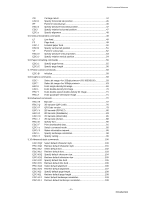Brother International RJ-3050Ai ESC/ P Command Reference - Page 5
Introduction
 |
View all Brother International RJ-3050Ai manuals
Add to My Manuals
Save this manual to your list of manuals |
Page 5 highlights
ESC/P Command Reference CR ESC D HT ESC $ ESC \ ESC a Carriage return 44 Specify horizontal tab position 45 Perform horizontal tab 46 Specify absolute horizontal position 47 Specify relative horizontal position 47 Specify alignment 48 5.5 Vertical movement commands 49 LF FF ESC J ESC B VT ESC (V ESC (v Line feed 49 Page feed 49 Forward paper feed 50 Specify vertical tab position 51 Perform vertical tab 52 Specify absolute vertical position 53 Specify relative vertical position 54 5.6 Paper formatting commands 55 ESC (c ESC (C Specify page format 55 Specify page length 56 5.7 Printer control commands 58 ESC @ Initialize 58 5.8 Graphics commands 59 ESC * ESC * ESC K ESC L ESC Y ESC Z Select bit image (RJ-3050/3150 59 Select bit image

ESC/P Command Reference
- ii -
Introduction
CR
Carriage return
..............................................................................
44
ESC D
Specify horizontal tab position
.......................................................
45
HT
Perform horizontal tab
...................................................................
46
ESC $
Specify absolute horizontal position
...............................................
47
ESC \
Specify relative horizontal position
.................................................
47
ESC a
Specify alignment
..........................................................................
48
5.5 Vertical movement commands
............................................................................
49
LF
Line feed
........................................................................................
49
FF
Page feed
......................................................................................
49
ESC J
Forward paper feed
.......................................................................
50
ESC B
Specify vertical tab position
...........................................................
51
VT
Perform vertical tab
........................................................................
52
ESC (V
Specify absolute vertical position
...................................................
53
ESC (v
Specify relative vertical position
.....................................................
54
5.6 Paper formatting commands
...............................................................................
55
ESC (c
Specify page format
.......................................................................
55
ESC (C
Specify page length
.......................................................................
56
5.7 Printer control commands
....................................................................................
58
ESC @
Initialize
..........................................................................................
58
5.8 Graphics commands
............................................................................................
59
ESC *
Select bit image <for 203dpi printers> (RJ-3050/3150)
.................
59
ESC *
Select bit image <for 300dpi printers>
...........................................
63
ESC K
8-dot single-density bit image
........................................................
69
ESC L
8-dot double-density bit image
.......................................................
70
ESC Y
8-dot double-speed double-density bit image
................................
71
ESC Z
8-dot quadruple-density bit image
.................................................
71
5.9 Advanced commands
..........................................................................................
72
ESC i B
Barcode
.........................................................................................
72
ESC i Q
2D barcode (QR Code)
..................................................................
76
ESC i P
QR Code version
...........................................................................
79
ESC i V
2D barcode (PDF417)
....................................................................
80
ESC i D
2D barcode (DataMatrix)
...............................................................
83
ESC i M
2D barcode (MaxiCode)
.................................................................
86
ESC i J
2D barcode (Aztec)
........................................................................
88
ESC iG
Specify font
....................................................................................
90
ESC i F
Print downloaded data
...................................................................
91
ESC i a
Switch command mode
.................................................................
95
ESC i S
Status information request
.............................................................
96
ESC i L
Specify landscape orientation
........................................................
98
ESC i C
Specify cutting
...............................................................................
99
5.10 Advanced static commands
.............................................................................
100
ESC iXQ2
Select default character style
.......................................................
100
ESC iXQ1
Retrieve default character style
...................................................
101
ESC iXk2
Select default font
........................................................................
102
ESC iXk1
Retrieve default font
.....................................................................
103
ESC iXX2
Specify default character size
......................................................
104
ESC iXX1
Retrieve default character size
....................................................
105
ESC iX32
Specify default line feed
...............................................................
105
ESC iX31
Retrieve default line feed
.............................................................
106
ESC iXA2
Select default alignment
..............................................................
106
ESC iXA1
Retrieve default alignment
...........................................................
107
ESC iX(2
Specify default page length
..........................................................
108
ESC iX(1
Retrieve default page length
........................................................
108
ESC iXL2
Select default landscape orientation
............................................
109
ESC iXL1
Retrieve default landscape orientation
.........................................
109