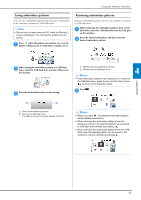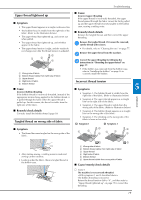Brother International SE625 Operation Manual - Page 76
Using the Memory Function
 |
View all Brother International SE625 manuals
Add to My Manuals
Save this manual to your list of manuals |
Page 76 highlights
Using the Memory Function Reposition the fabric in embroidery frame so that the g right side of the letter "C" will be partially inside the embroidery frame; being careful so letters remain straight and level. Then reattach frame again so that the remaining characters ("DEF") can be embroidered. Press h to cancel the current character patterns. Select the character patterns for "DEF", and then press i and . Press . j Press , and then press . k → The needle is positioned in the lower-left corner of the pattern. The embroidery frame moves so that the needle is positioned correctly. Use l to align the needle with the end of the embroidering for the previous pattern. Press . m Lower the embroidery foot and press the "Start/Stop" n button to begin embroidering the remaining character patterns. Using the Memory Function ■ Embroidery data precautions CAUTION • When using embroidery data other than our original patterns, the thread or needle may break when embroidering with a stitch density that is too fine or when embroidering three or more overlapping stitches. In that case, use one of our original data design systems to edit the embroidery data. … Types of embroidery data that can be used Only .pes, .phc, and .dst embroidery data files can be used with this machine. Using data other than that saved using our data design systems or machines may cause the machine to malfunction. … Embroidery pattern size This machine is compatible with embroidery patterns up to a maximum of 10 cm × 10 cm (4 inches × 4 inches). … USB flash drive USB flash drive is commercially available, but some USB flash drives may not be usable with this machine. Please visit our website " http://s.brother/cpjab " for more details. … Precautions on using the computer to create and save data We recommend using the 26 letters of the alphabet (uppercase and lowercase), the numbers 0 through 9,"-", and "_" for the name of the file/folder. … Tajima (.dst) embroidery data • .dst data is displayed in the pattern list screen by file name (the actual thumbnail image cannot be displayed). • Since Tajima (.dst) data does not contain specific thread color information, it is displayed with our default thread color sequence. Check the preview and change the thread colors as desired. 74