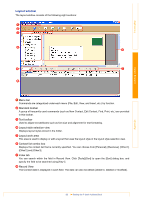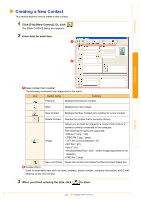Brother International andtrade; QL-570 Users Manual - English - Page 24
Layout Window, Command bar, Draw/Edit toolbar, Inspector, window, Database window
 |
View all Brother International andtrade; QL-570 manuals
Add to My Manuals
Save this manual to your list of manuals |
Page 24 highlights
Introduction Creating Labels Layout Window „Standard Mode This mode provides easy label creation with texts and images. The layout window consists of the following sections: 1 2 4 3 5 1 Command bar The command bar contains the New/Open, Paper, Text, Frame, Image, etc. 2 Draw/Edit toolbar Provides tools for choosing an object, entering text, drawing graphics, etc. 3 Inspector You can easily insert and format text, image, etc. 4 Layout window The layout window is used to display and edit objects. 5 Database window Displays a database. • The [View] menu allows you to show/hide the toolbars and windows. • See the P-touch Editor Help for details. 24 Starting the P-touch Editor Appendix

Starting the P-touch Editor
24
Introduction
Creating Labels
Appendix
Layout Window
Standard Mode
This mode provides easy label creation with texts and images.
The layout window consists of the following sections:
Command bar
The command bar contains the New/Open, Paper, Text, Frame, Image, etc.
Draw/Edit toolbar
Provides tools for choosing an object, entering text, drawing graphics, etc.
Inspector
You can easily insert and format text, image, etc.
Layout window
The layout
window
is used to display and edit objects.
Database window
Displays a database.
• The [View] menu allows you to show/hide the toolbars and windows.
• See the P-touch Editor Help for details.
5
2
1
4
3
1
2
3
4
5