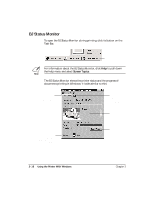Canon BJC-2000 Series User Manual - Page 32
Brilliant White Paper, High Resolution Paper, T-Shirt Transfers, Greeting Cards, Glossy Photo Cards
 |
View all Canon BJC-2000 Series manuals
Add to My Manuals
Save this manual to your list of manuals |
Page 32 highlights
Brilliant White Paper Canon's unique paper formulation gives you a bright white printing surface that produces incredibly brilliant colors and dark, crisp black text. This paper works great for everyday use, as well as proposals, color presentations, color charts/graphs, flyers, and newsletters. You can print on both sides of the sheet. (In your printer driver, select Plain Paper when you load this paper.) High Resolution Paper The Canon High Resolution Paper is designed to produce photo-realistic quality output with sharp and vivid graphics. For best results, use the optional BC-22e Photo BJ Cartridge to produce images comparable to your favorite photographs. T-Shirt Transfers Use Canon's popular T-Shirt Transfers to create and personalize T-shirts, sweatshirts, aprons, tablecloths, napkins, tote bags, and anything else your imagination allows! Use on any cotton or cotton/poly blend fabric. Your image is printed in mirror image (when you select T-Shirt Transfer for your Media Type in the BJC-2000 Series Printer Driver) so when you iron it onto the T-shirt the image is viewed correctly. Greeting Cards Get the most out of your Canon Creative or other card making software with Canon Greeting Cards. These cards give your unique, personalized cards the look and feel of professional cards. You can create cards, invitations, announcements, and more. Glossy Photo Cards Use Canon's Glossy Photo Card media when creating greeting cards and other fun items that you want to fill the entire card. These cards are the same stock as Canon's Glossy Photo Paper and have perforations around the printable area. You can print beyond the perforation and then tear off the margins; this allows you to fill the entire card with an image or color. Bubble Jet Paper (water resistant) The Canon Bubble Jet Paper has been developed for high quality printing with minimal or no smearing or running when in contact with water or damp surfaces, making it a good choice for damp or rainy environments. The paper is specially coated and printable on both sides. (In your printer driver, select Plain Paper when you load this paper.) Paper Handling Chapter 3 Paper Handling 3-3