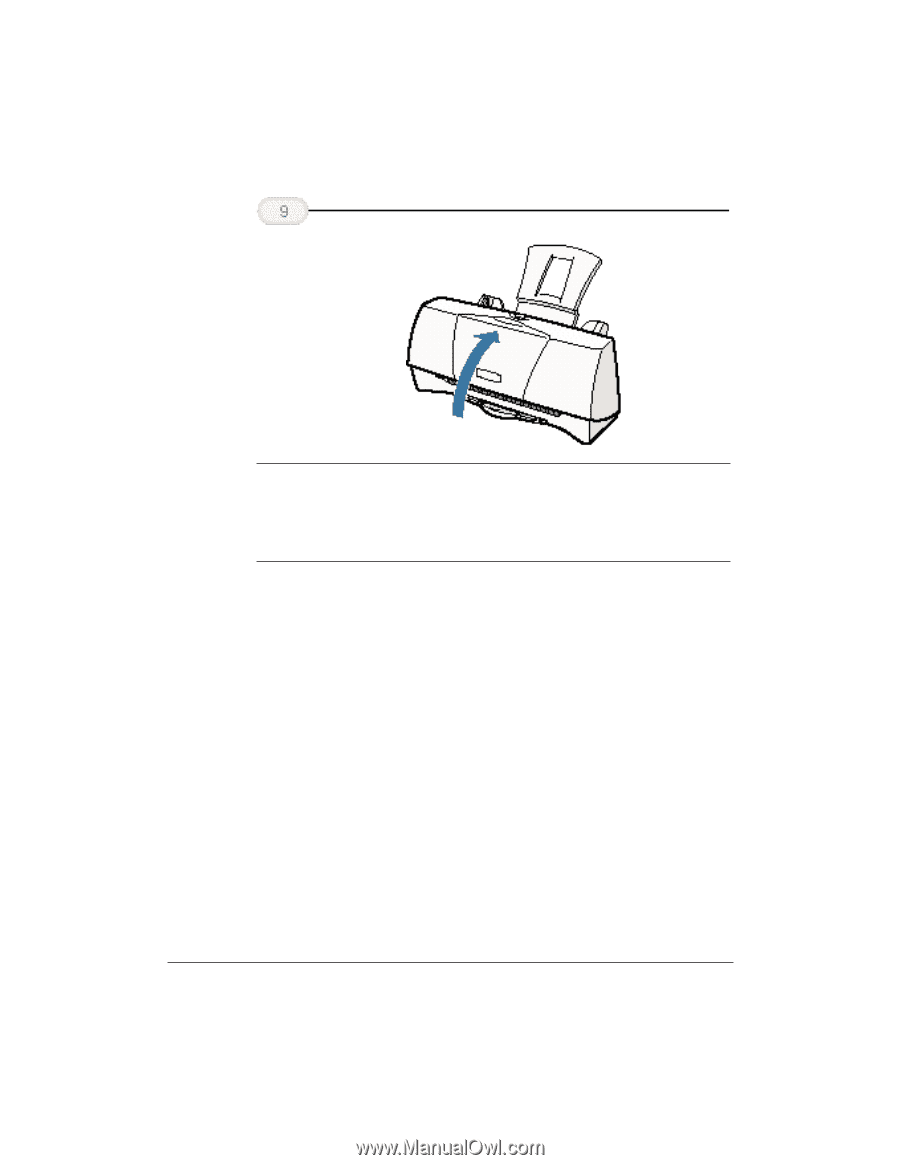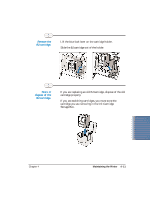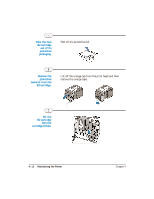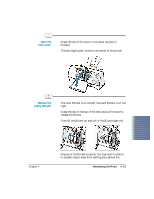Canon BJC-2000 Series User Manual - Page 73
Replacing a BJ Tank in the BC-21e Color BJ Cartridge
 |
View all Canon BJC-2000 Series manuals
Add to My Manuals
Save this manual to your list of manuals |
Page 73 highlights
Close the front cover. C Whenever the printer stops printing, the BJ cartridge moves to the home position on the right and caps itself. If you unplug the printer while it is printing (or if you turn off a power strip to which the printer is connected), or if you manually move the cartridge holder from the home position, the BJ cartridge will not be capped and it may dry out. If you installed a new BJ cartridge, the printer automatically cleans the print head. If you need to initiate the print head cleaning, see page 4-6. Replacing a BJ Tank in the BC-21e Color BJ Cartridge If you perform a print operation correctly but the output is blank, a BJ tank may be out of ink. Perform the print head cleaning at least three times and then print a Nozzle Check Pattern. If the Nozzle Check Pattern indicates an empty BJ tank, replace the empty BJ tank in the BC-21e Color BJ Cartridge. Leave the BJ cartridge in the printer when replacing a BJ tank. Make sure the printer is plugged in. 4-14 Maintaining the Printer Chapter 4