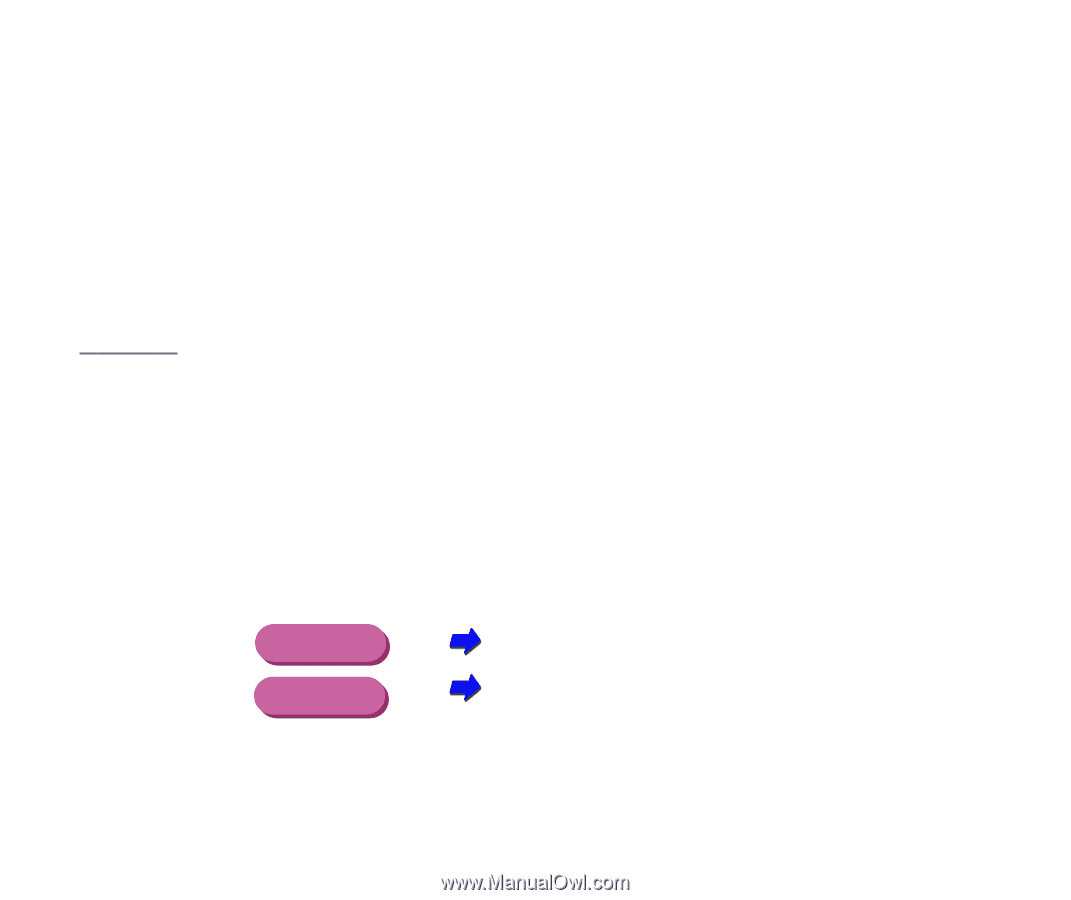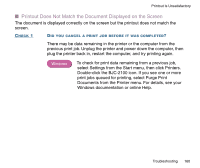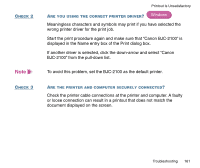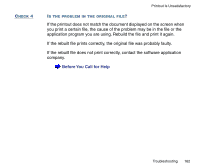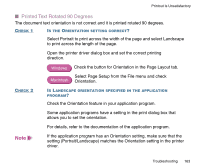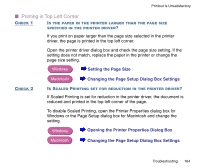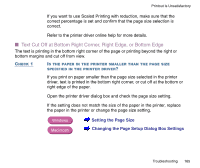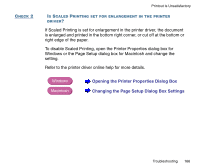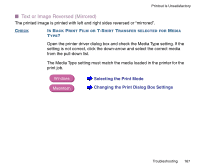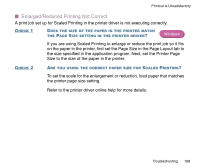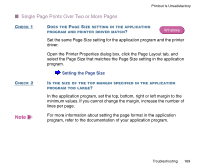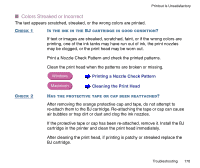Canon BJC-2100 Series User Manual - Page 165
Text Cut Off at Bottom Right Corner, Right Edge, or Bottom Edge, Setting the Size
 |
View all Canon BJC-2100 Series manuals
Add to My Manuals
Save this manual to your list of manuals |
Page 165 highlights
Printout Is Unsatisfactory If you want to use Scaled Printing with reduction, make sure that the correct percentage is set and confirm that the page size selection is correct. Refer to the printer driver online help for more details. I Text Cut Off at Bottom Right Corner, Right Edge, or Bottom Edge The text is printing in the bottom right corner of the page or printing beyond the right or bottom margins and cut off from view. CHECK 1 IS THE PAPER IN THE PRINTER SMALLER THAN THE PAGE SIZE SPECIFIED IN THE PRINTER DRIVER? If you print on paper smaller than the page size selected in the printer driver, text is printed in the bottom right corner, or cut off at the bottom or right edge of the paper. Open the printer driver dialog box and check the page size setting. If the setting does not match the size of the paper in the printer, replace the paper in the printer or change the page size setting. Windows Macintosh Setting the Page Size Changing the Page Setup Dialog Box Settings Troubleshooting 165