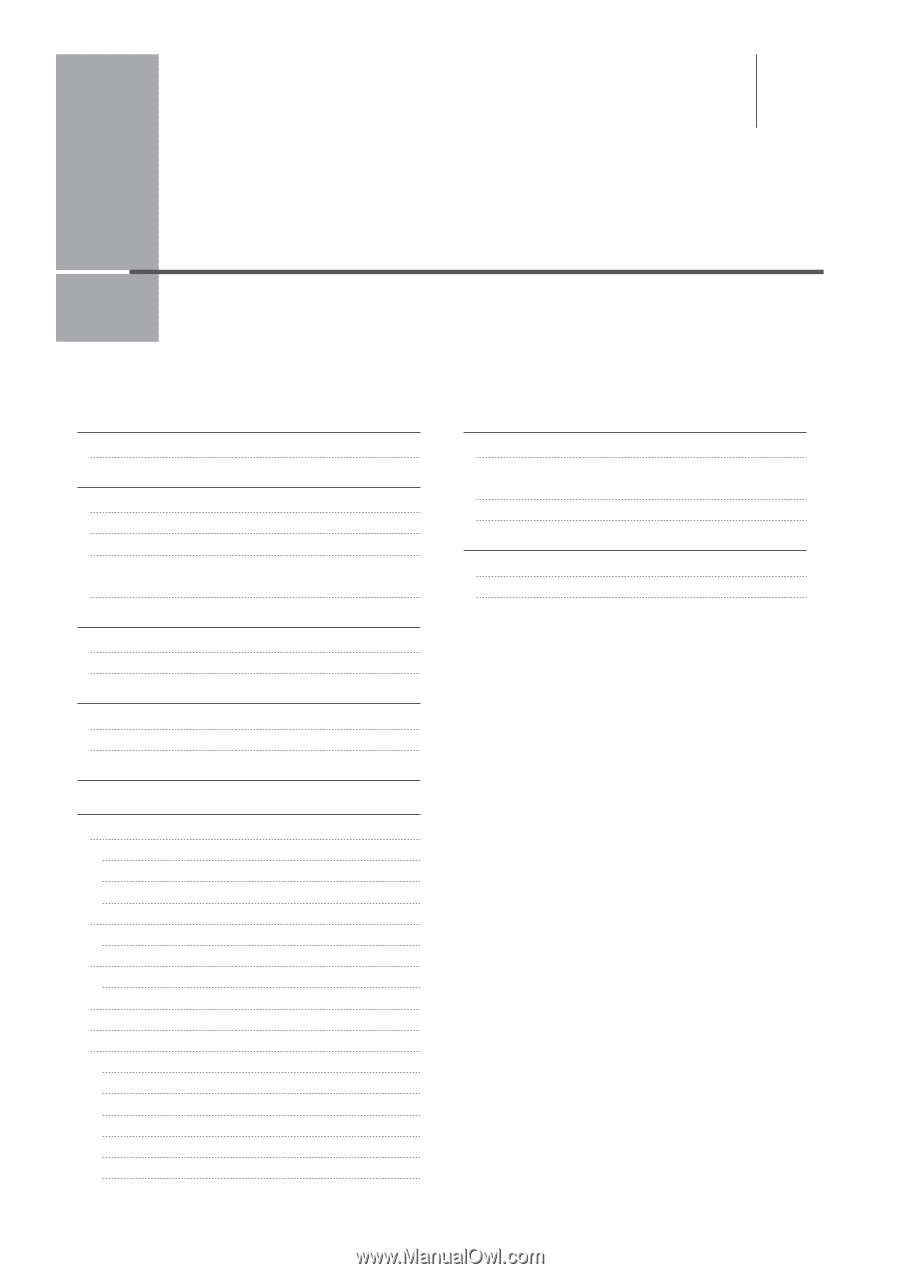Canon Color imageCLASS MF8380Cdw imageCLASS MF8380Cdw/8080Cw Basic Operation G - Page 41
Document and Paper Handling
 |
View all Canon Color imageCLASS MF8380Cdw manuals
Add to My Manuals
Save this manual to your list of manuals |
Page 41 highlights
2 Chapter Document and Paper Handling Document Type Supported Document Types Scan Area Copy FAX Scan (Saving in a Computer) Scan (Saving in a USB Memory/Sending by E-mail/ Sending to a File Server) Placing Documents Placing Documents on the Platen Glass Placing Documents in the Feeder Paper Requirements Paper Size Paper Type Printable Area Loading Paper In the Paper Cassette When loading Legal size paper When loading envelopes When loading Legal size paper In the Multi-Purpose Tray (MF8380Cdw Only) When loading envelopes In the Manual Feed Slot (MF8080Cw Only) When loading envelopes Precautions when Loading Paper Paper Loading Capacity Paper Loading Orientation Paper cassette Multi-purpose tray (MF8380Cdw Only) Manual feed slot (MF8080Cw Only) Paper cassette The multi-purpose tray (MF8380Cdw Only) Manual feed slot (MF8080Cw Only) 2-2 Setting the Paper Size and Type 2-18 2-2 For the Paper Cassette 2-18 2-2 Registering the Default Paper Settings for the Multi-purpose Tray (Manual Feed Slot) 2-18 2-2 Registering a Custom Paper Size 2-19 2-3 2-3 Selecting the Print Side (MF8380Cdw Only) 2-21 When is selected (the default setting) 2-21 2-3 When is selected 2-21 2-4 2-4 2-4 2-6 2-6 2-7 2-8 2-9 2-9 2-9 2-10 2-11 2-12 2-12 2-13 2-14 2-14 2-15 2-15 2-16 2-16 2-16 2-16 2-16 2-17 2-1