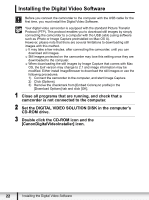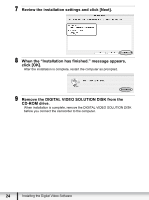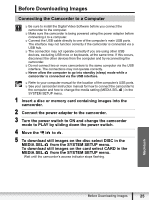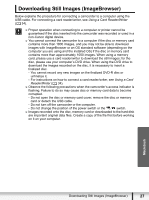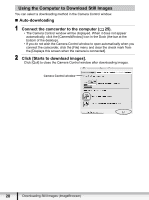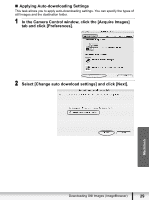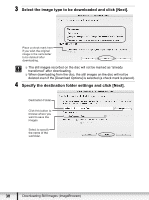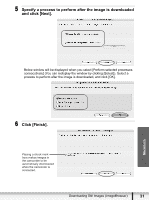Canon DC220 Digital Video Software (Macintosh) Ver.25 Instruction Manual - Page 26
Attach the supplied USB cable to the computer's USB port, and the camcorder's USB Terminal.
 |
UPC - 013803079500
View all Canon DC220 manuals
Add to My Manuals
Save this manual to your list of manuals |
Page 26 highlights
6 Attach the supplied USB cable to the computer's USB port and the camcorder's USB Terminal. USB Terminal on the Camcorder USB Cable Camcorder End Computer End USB Port on the Computer 26 Before Downloading Images

26
Before Downloading Images
6
Attach the supplied USB cable to the computer’s USB port
and the camcorder’s USB Terminal.
USB Cable
USB Terminal
on the Camcorder
Camcorder End
Computer End
USB Port on
the Computer