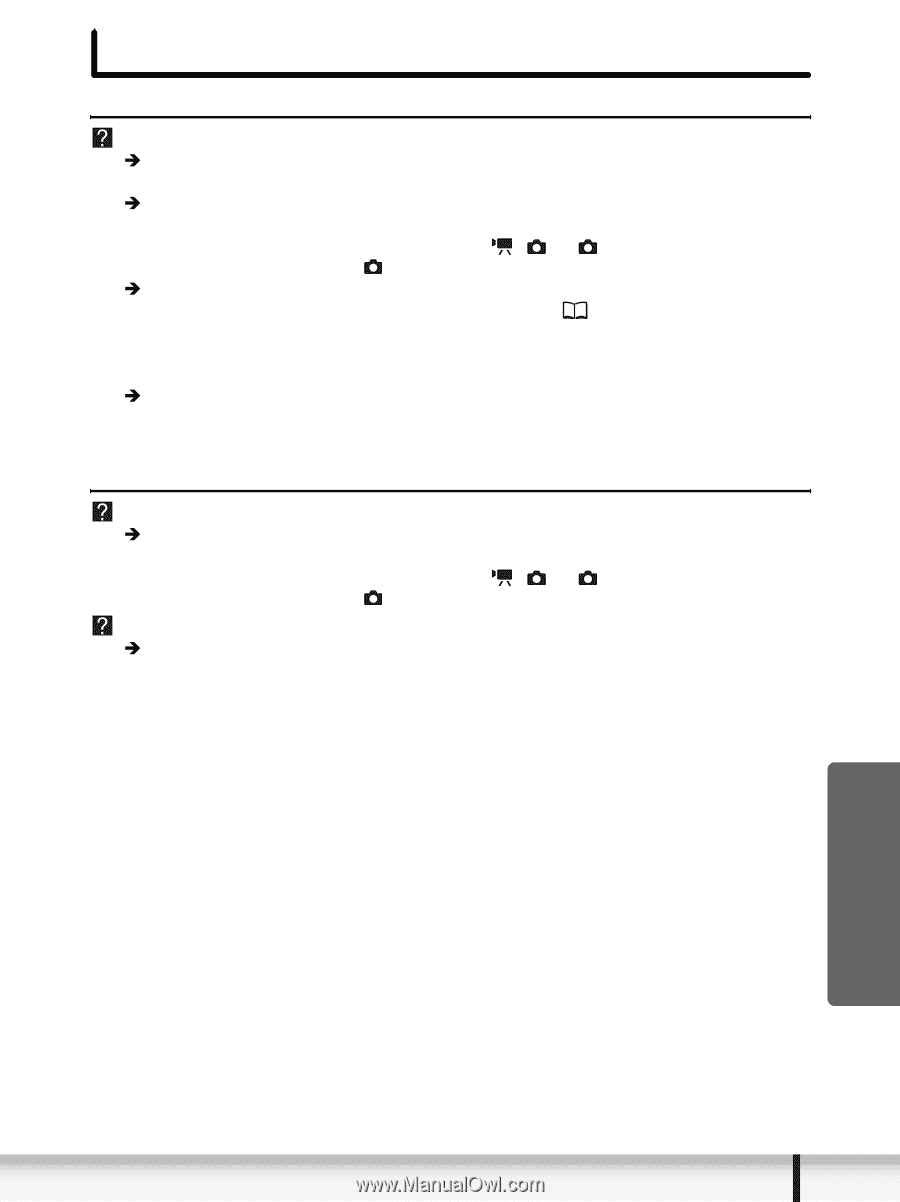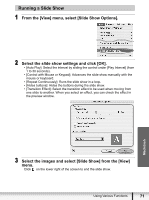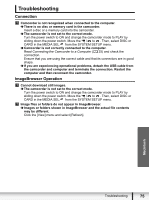Canon DC220 Digital Video Software (Macintosh) Ver.25 Instruction Manual - Page 75
Troubleshooting
 |
UPC - 013803079500
View all Canon DC220 manuals
Add to My Manuals
Save this manual to your list of manuals |
Page 75 highlights
Troubleshooting Connection Camcorder is not recognized when connected to the computer. Î There is no disc or memory card in the camcorder. Insert a disc or a memory card into the camcorder. Î The camcorder is not set to the correct mode. Turn the power switch to ON and change the camcorder mode to PLAY by sliding down the power switch. Move the / to . Then, select DISC or CARD in the MEDIA SEL. from the SYSTEM SETUP menu. Î Camcorder is not correctly connected to the computer. Read Connecting the Camcorder to a Computer ( 25) and check the connection. Ensure that you are using the correct cable and that its connectors are in good shape. Î If you are experiencing operational problems, detach the USB cable from the camcorder and computer and terminate the connection. Restart the computer and then reconnect the camcorder. ImageBrowser Operation Cannot download still images. Î The camcorder is not set to the correct mode. Turn the power switch to ON and change the camcorder mode to PLAY by sliding down the power switch. Move the / to . Then, select DISC or CARD in the MEDIA SEL. from the SYSTEM SETUP menu. Image files or folders do not appear in ImageBrowser. Î Images or folders shown in ImageBrowser and the actual file contents may be different. Click the [View] menu and select [Refresh]. Macintosh Troubleshooting 75