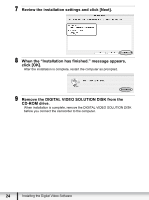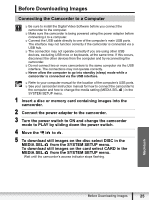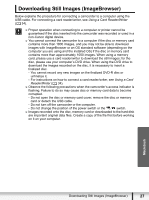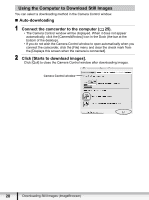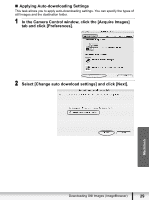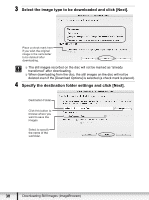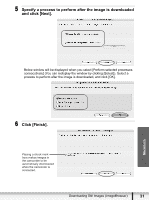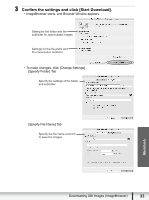Canon DC220 Digital Video Software (Macintosh) Ver.25 Instruction Manual - Page 28
Using the Computer to Download Still Images
 |
UPC - 013803079500
View all Canon DC220 manuals
Add to My Manuals
Save this manual to your list of manuals |
Page 28 highlights
Using the Computer to Download Still Images You can select a downloading method in the Camera Control window. „ Auto-downloading 1 Connect the camcorder to the computer ( 25). • The Camera Control window will be displayed. When it does not appear automatically, click the [CameraWindow] icon in the Dock (the bar at the bottom of the desktop). • If you do not wish the Camera Control window to open automatically when you connect the camcorder, click the [File] menu and clear the check mark from the [Displays this screen when the camera is connected]. 2 Click [Starts to download images]. Click [Quit] to close the Camera Control window after downloading images. Camera Control window 28 Downloading Still Images (ImageBrowser)

28
Downloading Still Images (ImageBrowser)
Using the Computer to Download Still Images
You can select a downloading method in the Camera Control window.
Auto-downloading
1
Connect the camcorder to the computer (
25).
• The Camera Control window will be displayed. When it does not appear
automatically, click the [CameraWindow] icon in the Dock (the bar at the
bottom of the desktop).
•
If you do not wish the Camera Control window to open automatically when you
connect the camcorder, click the [File] menu and clear the check mark from
the [Displays this screen when the camera is connected].
2
Click [Starts to download images].
Click [Quit] to close the Camera Control window after downloading images.
Camera Control window