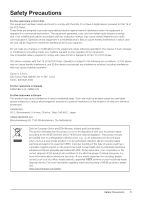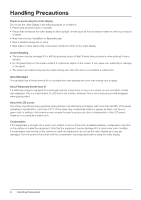Canon DP-V2410 User Manual - Page 10
Back face of the main unit, 3G/HD-SDI output
 |
View all Canon DP-V2410 manuals
Add to My Manuals
Save this manual to your list of manuals |
Page 10 highlights
■■Back face of the main unit Aq Aa As Ad Af Ag Ah Aq Carrying handle Used to install, connect, or carry the unit. 11 Aa HDMI input terminal Used to input HDMI signals. 16 As LAN (10/100 BASE) Connection for a Display Controller CL-01 (separately sold) or other equipment. terminal - Ad 3G/HD-SDI output Pass through output corresponding to 3G/HD-SDI input terminal. - terminal Af 3G/HD-SDI input Used to input SDI signals. 15 terminal Ag DC power input Connection for DC power supply. 17 terminal Ah AC power input Connection for the provided AC power supply cord. 17 terminal CAUTION • When connecting an external sensor for calibration to the USB port, cable length must not exceed 3 m. Otherwise, communication error may occur and correct calibration may not be possible. • For safety, do not connect any connector that may have excessive voltage to the terminal of the video display when connecting peripheral devices. • Pass through SD-SDI signals are not output correctly. Note • Both FAT16 and FAT32 USB memory devices are supported. • Proper operation cannot be guaranteed for all USB memories. • It may take 10 seconds or more for the USB memory to be recognized. If the function to save data on a USB memory is executed during recognition, the message "Detecting USB memory" is displayed. 10 Nomenclature