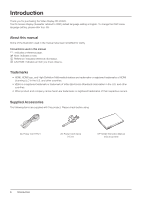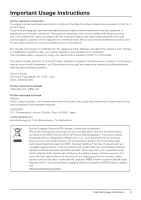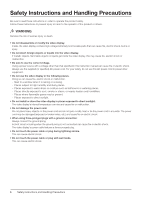2
Table of Content
Table of Content
Introduction
..................................................................................................................................
4
About this manual
....................................................................................................................................
4
Trademarks
..............................................................................................................................................
4
Supplied Accessories
...............................................................................................................................
4
Important Usage Instructions
.......................................................................................................
5
Safety Instructions and Handling Precautions
.............................................................................
6
Features
......................................................................................................................................
11
Nomenclature
.............................................................................................................................
12
Installation/Connection
..............................................................................................................
15
How to Carry the Main Unit
....................................................................................................................
15
Procedures to attach the protection panel
..............................................................................................
15
Procedures to attach/detach stands
.......................................................................................................
16
Preventing from Tipping
.........................................................................................................................
17
Mounting the Main Unit on a Stand or Wall
.............................................................................................
18
Connecting the Main Unit to Input Devices
.............................................................................................
19
Turning on the Power
.................................................................................................................
21
Turning on the Power of the Main Unit
....................................................................................................
21
Installing the AC power cord clamp HC-01 (Included)
.............................................................................
21
Operating the Video Display
.......................................................................................................
22
Operating the jog dial
.............................................................................................................................
22
Basic operations to use the OSD menu
..................................................................................................
22
Adjusting Image Quality While Viewing the Entire Image
.........................................................................
24
Temporarily Saving Parameters (Anchor Point Setting)
............................................................................
25
Enlarging the display (Zoom function)
.....................................................................................................
25
Adjusting image quality for each screen in two screen display
................................................................
26
Calibration without a PC
.........................................................................................................................
26
Export/Import
.........................................................................................................................................
28
Set Date/Time
........................................................................................................................................
30
Inputting Characters
...............................................................................................................................
31
Using the Function (F) Buttons
...............................................................................................................
31
Using the Channel (CH) Button
...............................................................................................................
32
Checking Signal Information and Status of the Main Unit
........................................................................
32
OSD Menu
..................................................................................................................................
33
OSD Menu Index
....................................................................................................................................
33
Adjustment
.............................................................................................................................................
39
Channel Settings
....................................................................................................................................
49
Display Settings
......................................................................................................................................
52
Audio Settings
........................................................................................................................................
55