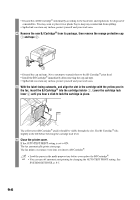Canon FAXPHONE B95 FAXPHONE B95 User's Guide - Page 95
Remove the new BJ Cartridge, from its package, then remove the orange protective cap
 |
View all Canon FAXPHONE B95 manuals
Add to My Manuals
Save this manual to your list of manuals |
Page 95 highlights
• Discard the old BJ Cartridge® immediately according to the local laws and regulations for disposal of consumables. You may want to place it in a plastic bag to keep any residual ink from spilling. • Spilled ink can stain any surface; protect yourself and your work area. 4 Remove the new BJ Cartridge® from its package, then remove the orange protective cap a and tape b. 1 2 • Discard the cap and tape. Never attempt to reattach them to the BJ Cartridge® print head. • Install the BJ Cartridge® immediately after removing the cap and tape. • Spilled ink can stain any surface; protect yourself and your work area. 5 With the label facing outwards, and align the slot in the cartridge with the yellow post in the fax, insert the BJ Cartridge® into the cartridge holder a. Lower the cartridge lock lever b until you hear a click to lock the cartridge in place. 2 1 The yellow post (BJ Cartridge® guide) should be visible through the slot. The BJ Cartridge® tilts slightly to the left before lowering the cartridge lock lever. 6 Close the printer cover. If the AUTO TEST PRINT setting is set to ON: The fax automatically prints a test page. The fax prints a test page every time you insert a BJ Cartridge®. • Load the paper in the multi-purpose tray before you replace the BJ Cartridge®. • You can turn off automatic test printing by changing the AUTO TEST PRINT setting. See SYSTEM SETTINGS, p. 8-5. 9-6