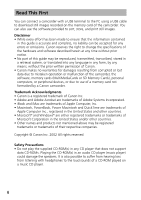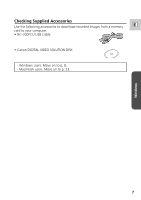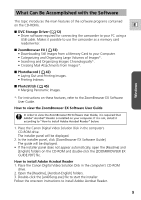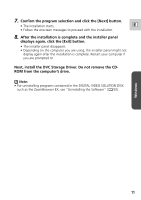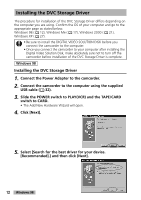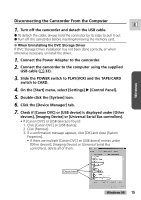Canon GL2 DIGITAL VIDEO SOLUTION DISK Ver.3 Software Instruction Manual - Page 11
Next, install the DVC Storage Driver. Do not remove the CD
 |
View all Canon GL2 manuals
Add to My Manuals
Save this manual to your list of manuals |
Page 11 highlights
7. Confirm the program selection and click the [Next] button. • The installation starts. E • Follow the onscreen messages to proceed with the installation. 8. After the installation is complete and the installer panel displays again, click the [Exit] button. • The installer panel disappears. • Depending on the computer you are using, the installer panel might not display again after the installation is complete. Restart your computer if you are prompted to. Next, install the DVC Storage Driver. Do not remove the CDROM from the computer's drive. Note: • For uninstalling programs contained in the DIGITAL VIDEO SOLUTION DISK such as the ZoomBrowser EX, see "Uninstalling the Software" ( 50). Windows 11
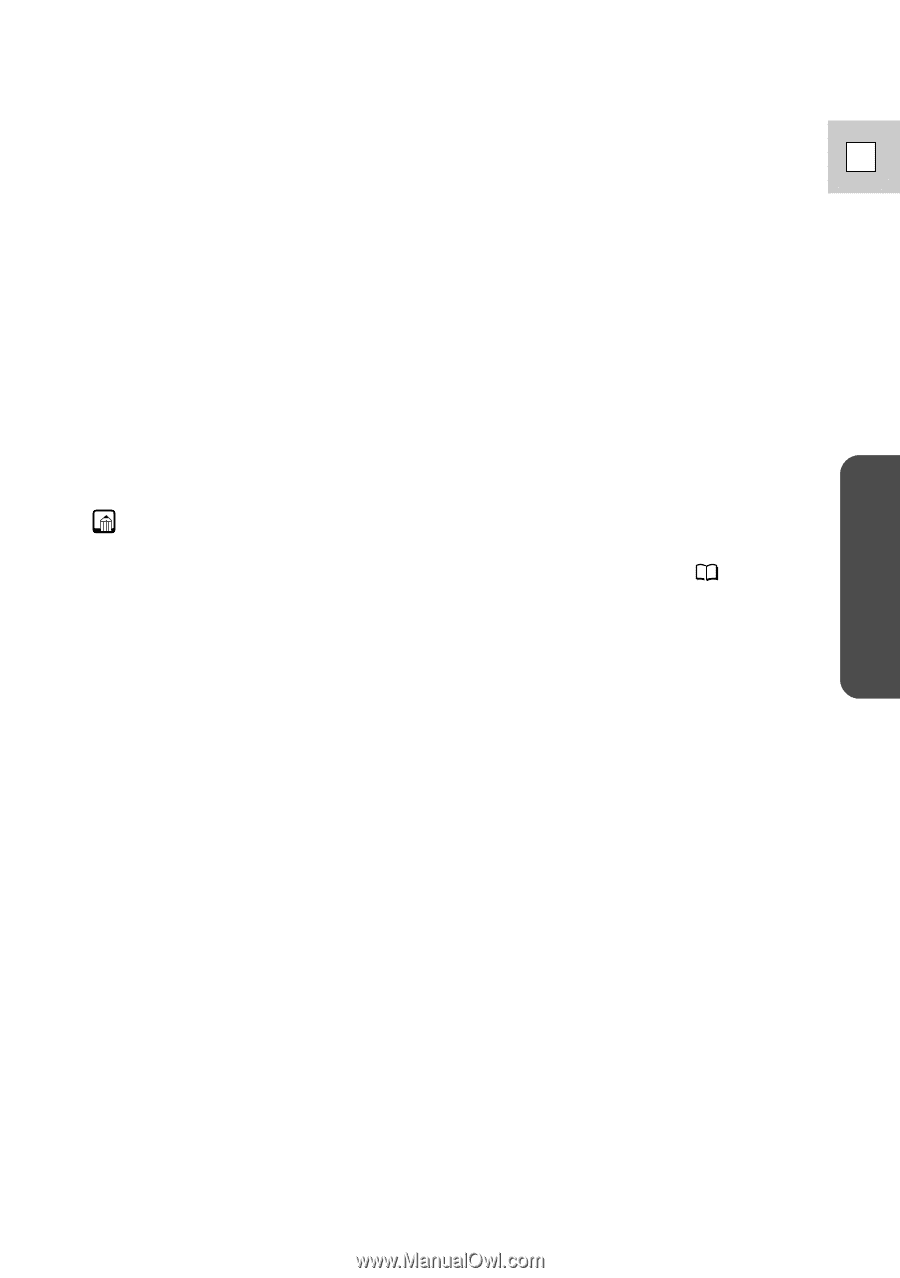
11
Windows
E
7.
Confirm the program selection and click the [Next] button.
• The installation starts.
• Follow the onscreen messages to proceed with the installation.
8.
After the installation is complete and the installer panel
displays again, click the [Exit] button.
• The installer panel disappears.
• Depending on the computer you are using, the installer panel might not
display again after the installation is complete. Restart your computer if
you are prompted to.
Next, install the DVC Storage Driver. Do not remove the CD-
ROM from the computer’s drive.
Note:
• For uninstalling programs contained in the DIGITAL VIDEO SOLUTION DISK
such as the ZoomBrowser EX, see “Uninstalling the Software” (
50).