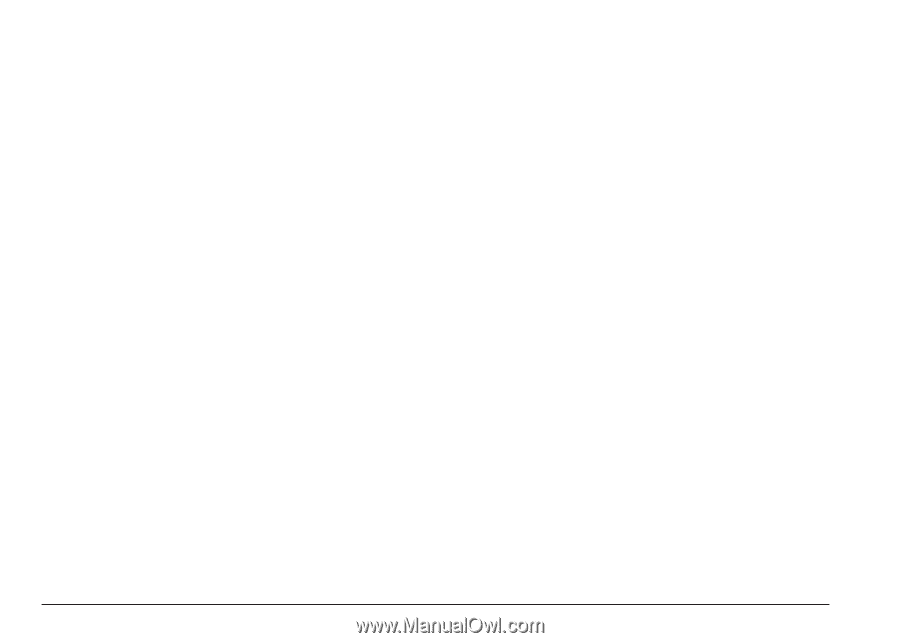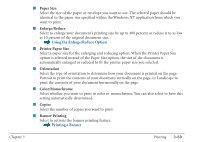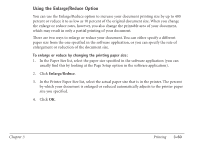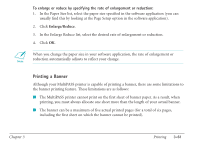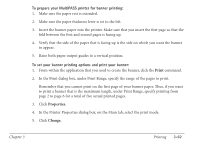Canon MultiPASS C560 User Manual - Page 161
Setting Default Printing Options, Start, Printers, Document Defaults, Properties - drivers for windows 7
 |
View all Canon MultiPASS C560 manuals
Add to My Manuals
Save this manual to your list of manuals |
Page 161 highlights
Setting Default Printing Options You can access printer driver options directly from the Windows desktop, before actually printing a document, to change the default settings. To set default print options: 1. On the Windows desktop, click Start, point to Settings, and then click Printers. 2. In the Printers window, select the MultiPASS printer icon. 3. On the File menu, click Document Defaults. 4. In the Document Defaults dialog box, on the appropriate tabs, specify your changes and click OK. To set the paper size associated with a paper tray: 1. On your Windows desktop, click Start, point to Settings, and then click Printers. 2. In the Printers window, select the MultiPASS printer icon. 3. On the File menu, click Properties. Chapter 3 Printing 3-64