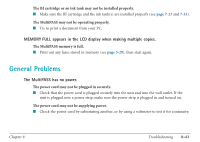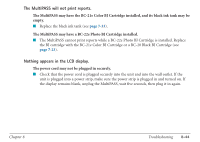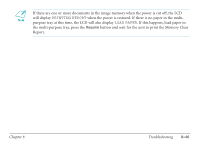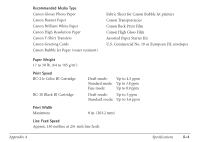Canon MultiPASS C560 User Manual - Page 343
Windows 98 and Windows 95 or the Ports tab Windows NT 4.0 of the Printer Properties.
 |
View all Canon MultiPASS C560 manuals
Add to My Manuals
Save this manual to your list of manuals |
Page 343 highlights
2. Check both ends of the printer cable - at the computer and at the MultiPASS - to confirm that the cable is securely fastened. 3. Confirm that the MultiPASS is configured for the correct parallel port in the Details tab (Windows 98 and Windows 95) or the Ports tab (Windows NT 4.0) of the Printer Properties. In addition, for Windows 98 or Windows 95, confirm that there are no port conflicts in the Device Manager tab of the Systems Properties. 4. Remove any pass-through devices, switch boxes, zip devices, tape backups, docking stations, scanners, and any software associated with these products. The software drivers for these products are customarily executed from the Load and Run lines of the computer's Win.ini or the Startup Group. Please refer to the product's manufacturer for information on how to properly remove the hardware and software. 5. If the above procedures do not resolve the problem, please call the Canon Customer Care Center; see page 1-14 for details. Chapter 8 Troubleshooting 8-48