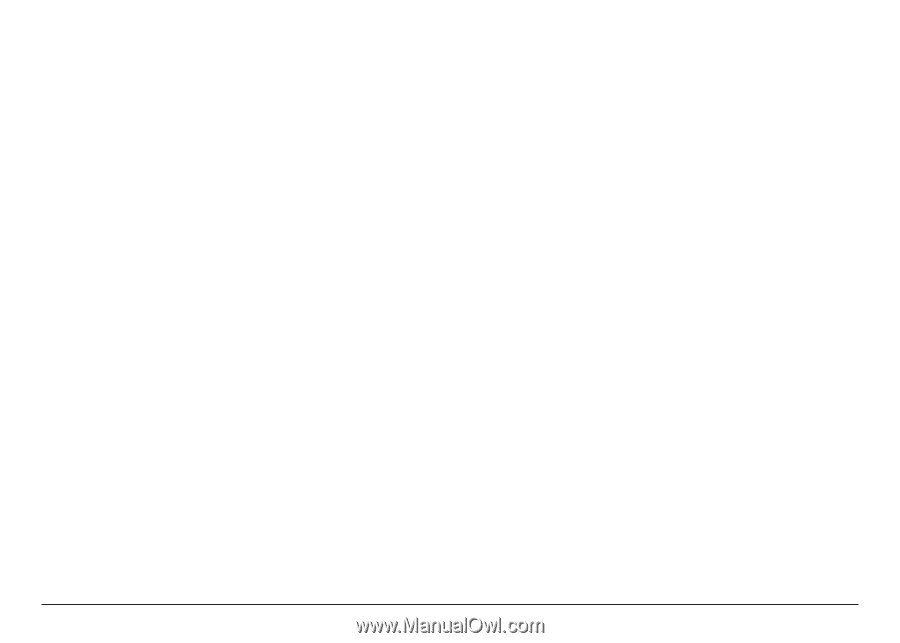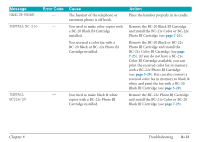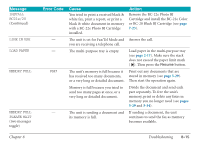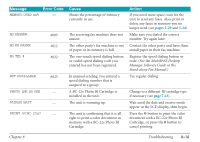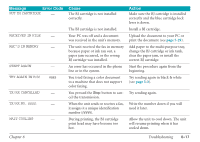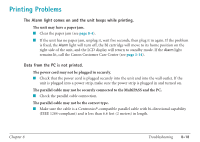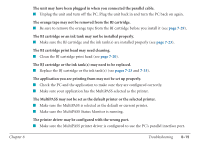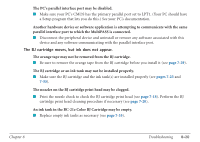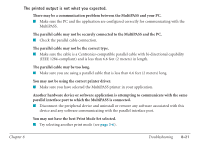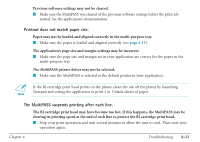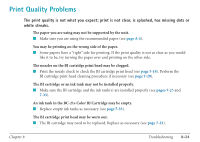Canon MultiPASS C560 User Manual - Page 314
The application you are printing from may not be set up properly.
 |
View all Canon MultiPASS C560 manuals
Add to My Manuals
Save this manual to your list of manuals |
Page 314 highlights
The unit may have been plugged in when you connected the parallel cable. I Unplug the unit and turn off the PC. Plug the unit back in and turn the PC back on again. The orange tape may not be removed from the BJ cartridge. I Be sure to remove the orange tape from the BJ cartridge before you install it (see page 7-29). The BJ cartridge or an ink tank may not be installed properly. I Make sure the BJ cartridge and the ink tank(s) are installed properly (see page 7-23). The BJ cartridge print head may need cleaning. I Clean the BJ cartridge print head (see page 7-20). The BJ cartridge or the ink tank(s) may need to be replaced. I Replace the BJ cartridge or the ink tank(s) (see pages 7-23 and 7-33). The application you are printing from may not be set up properly. I Check the PC and the application to make sure they are configured correctly. I Make sure your application has the MultiPASS selected as the printer. The MultiPASS may not be set as the default printer or the selected printer. I Make sure the MultiPASS is selected as the default or current printer. I Make sure the MultiPASS Status Monitor is running. The printer driver may be configured with the wrong port. I Make sure the MultiPASS printer driver is configured to use the PC's parallel interface port. Chapter 8 Troubleshooting 8-19