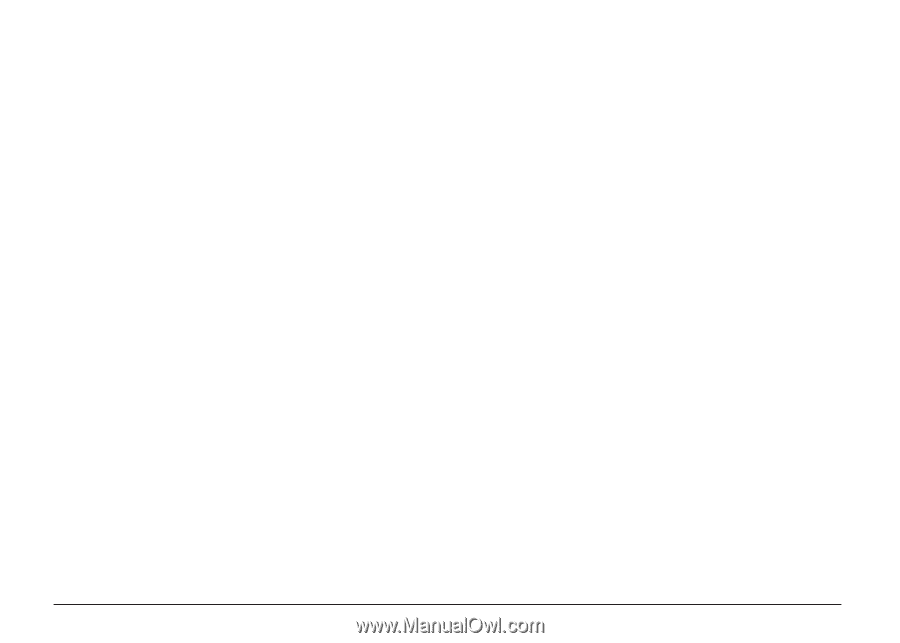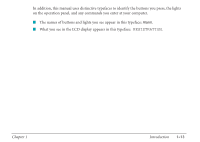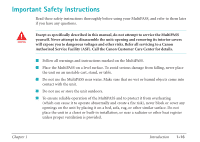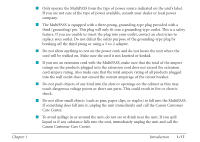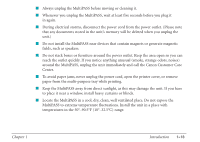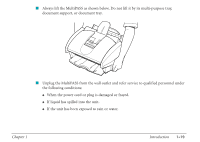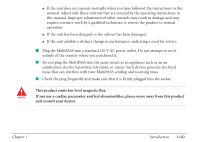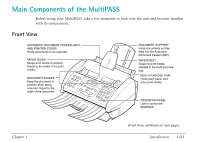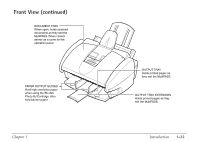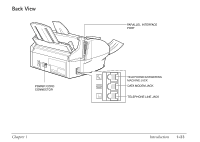Canon MultiPASS C560 User Manual - Page 38
Keep the MultiPASS away from direct sunlight, as this may damage the unit. If you
 |
View all Canon MultiPASS C560 manuals
Add to My Manuals
Save this manual to your list of manuals |
Page 38 highlights
I Always unplug the MultiPASS before moving or cleaning it. I Whenever you unplug the MultiPASS, wait at least five seconds before you plug it in again. I During electrical storms, disconnect the power cord from the power outlet. (Please note that any documents stored in the unit's memory will be deleted when you unplug the unit.) I Do not install the MultiPASS near devices that contain magnets or generate magnetic fields, such as speakers. I Do not stack boxes or furniture around the power outlet. Keep the area open so you can reach the outlet quickly. If you notice anything unusual (smoke, strange odors, noises) around the MultiPASS, unplug the unit immediately and call the Canon Customer Care Center. I To avoid paper jams, never unplug the power cord, open the printer cover, or remove paper from the multi-purpose tray while printing. I Keep the MultiPASS away from direct sunlight, as this may damage the unit. If you have to place it near a window, install heavy curtains or blinds. I Locate the MultiPASS in a cool, dry, clean, well ventilated place. Do not expose the MultiPASS to extreme temperature fluctuations. Install the unit in a place with temperatures in the 50°-90.5°F (10°-32.5°C) range. Chapter 1 Introduction 1-18