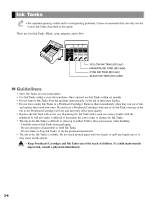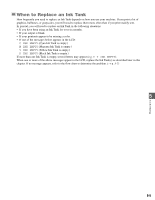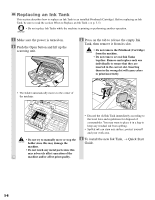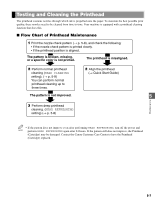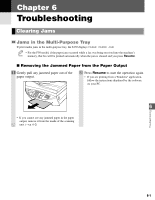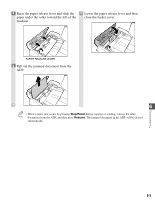Canon MultiPASS F30 Reference Guide for the MultiPASS F30 and MultiPASS F50 - Page 38
Printing the Nozzle Check Pattern, Cleaning the Printhead, PRINTER, SETTINGS, HEAD CLEANING - print head
 |
View all Canon MultiPASS F30 manuals
Add to My Manuals
Save this manual to your list of manuals |
Page 38 highlights
Printing the Nozzle Check Pattern Print the nozzle check pattern to test the printhead installed in the machine. This test shows if each printhead nozzle is operating properly. 1 Press Menu. 3 Press Set three times. 2 Use F or E to select PRINTER SETTINGS. MENU Ex: 7 . P R I N T E R S E T T I N G S PRINTER SETTINGS 1.CLEANING CLEANING 1.NOZZLE CHECK • The machine prints the nozzle check pattern. Nozzle Check Pattern If the pattern is broken, missing, or a specific color is not printed, → Cleaning the Printhead, below. Printhead Position If the pattern is not uniform, → Quick Start Guide. If lateral lines are visible, → Quick Start Guide. Cleaning the Printhead If the printed nozzle check pattern is broken, missing, or a specific color is not printed, clean the printhead. • Cleaning the printhead consumes a small amount of ink. Cleaning too often reduces the amount of ink NOTE in the Ink Tanks. 1 Press Menu. 2 Use F or E to select PRINTER SETTINGS. MENU Ex: 7 . P R I N T E R S E T T I N G S 3 Press Set twice. PRINTER SETTINGS 1.CLEANING 4 Use F or E to select HEAD CLEANING (normal printhead cleaning) or HEAD REFRESHING (deep printhead cleaning). CLEANING Ex: 2 . H E A D C L E A N I N G 5 Press Set. • The machine cleans the printhead which takes about 30 to 50 seconds. CLEANING 1.NOZZLE CHECK 5-8